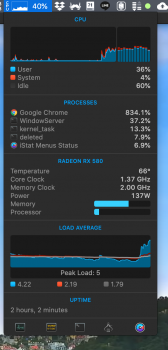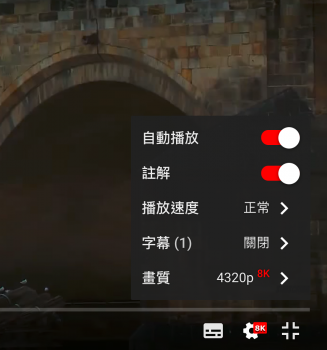Is anyone running a 5700xt in there 5,1 running Catalina? Can anyone test 8k vp9 playback and report if you get smooth playback also also what the current cpu usage is. Neither my Vega vii nor Vega 64 support it and do not have a Navi card atm.
Got a tip for us?
Let us know
Become a MacRumors Supporter for $50/year with no ads, ability to filter front page stories, and private forums.
MP 1,1-5,1 5700xt + Catalina vp9 8k decoding?
- Thread starter wickerstick
- Start date
- Sort by reaction score
You are using an out of date browser. It may not display this or other websites correctly.
You should upgrade or use an alternative browser.
You should upgrade or use an alternative browser.
You have to enable HWAccel in order to make it workIs anyone running a 5700xt in there 5,1 running Catalina? Can anyone test 8k vp9 playback and report if you get smooth playback also also what the current cpu usage is. Neither my Vega vii nor Vega 64 support it and do not have a Navi card atm.
Activate AMD hardware acceleration
[For existing OpenCore users, you can always download my latest OpenCore package at post #1314 for update] Full HWAccel achieved now! Everything is covered in the OpenCore thread. The step by step tutorial to enable AMD hardware acceleration is now at here, but I strongly recommend you go...
Did you read my post and the embedded video? My RX580 was doing the VP9 decode (8K Youtube). Without GPU decode, it's impossible to have that smooth playback on my single processor cMP.macOS has got no support for any VP9 hardware decoder, so that GPU will not help too much.
No it's not. See your cpu usage. 600%. It would be something less than 10% is the actual GPU encoder was being used.
The only API di access hardware video acceleration on macOS is VideoToolbox. And VideoToolbox has got no VP9 support. Check the API on developer.apple.com is you don't believe me.
The only API di access hardware video acceleration on macOS is VideoToolbox. And VideoToolbox has got no VP9 support. Check the API on developer.apple.com is you don't believe me.
from my understanding, VP9 (at least 8k 24fps) is not supported by AMD. Thats why I was asking if anyone running a navi card could test, Since Navi supports it. I was hoping since 5700 & xt models work under the latest Catalina there may something there. I know apple doesn't support it through safari. However, there may be hope in Chrome or Firefox. If anyone here happens to be testing latest Catalina with 5700/XT it would be nice to have some confirmation.
There is no hope because the only way to access the GPU hardware is thru Apple's API, and Apple's API does not support VP9.
Thanks for the info. That's interesting, AFAIK, Polaris / Vega only has partial VP9 support, need CPU assist. That's why the CPU usage is high.No it's not. See your cpu usage. 600%. It would be something less than 10% is the actual GPU encoder was being used.
The only API di access hardware video acceleration on macOS is VideoToolbox. And VideoToolbox has got no VP9 support. Check the API on developer.apple.com is you don't believe me.
From memory, without HWAccel hactivation, I can't even play that 8K youtube video smoothly. That's why I concluded HWAccel has some effect on 8K youtube video playback. But if you checked the API, then most likely you are correct. And may be some other reasons causing my false test result coincidentally.
Only Navi 10 and 14 and Raven have VP9 support according to this table:
 en.wikipedia.org
en.wikipedia.org
Unified Video Decoder - Wikipedia
This is captured form that Wiki link. It looks like AMD added "some" VP9 support since UVD6.3. But only VCN1 has full VP9 support.Only Navi 10 and 14 and Raven have VP9 support according to this table:
Unified Video Decoder - Wikipedia
en.wikipedia.org
8K 60fps VP9 videos via Chrome on my 5700XT under Catalina 10.15.3 - buttery smooth playback.

Just want to make sure you selected 8K at here, right?8K 60fps VP9 videos via Chrome on my 5700XT under Catalina 10.15.3 - buttery smooth playback.
View attachment 897070
Just want to make sure you selected 8K at here, right?
View attachment 897072
I believe 8K was selected. I’m not near my mac but will double check again.
12K VP9 New York video on YouTube also played smoothly with CPU usage at 54%
please verify, if you can. I’ve @attempted 8k playback under Mojave with Vega 64 and Vega vii, also I have a test SSD with Catalina 10.15.3, however both are only decoding via CPUs and stop to buffer every 5 sec. Have a similar configuration as your system. Was really hoping to see if anything was different under Catalina with navi. for some reason I thought the api was simply for safari and chrome or Firefox would bypass it. But my knowledge of how the framework works is beginner level at best. Still if AMD has cooked in vpn 8k24 Radeon multimedia engine does that mean the Catalina kext. (Driver) still has to used video toolbox APi to pass over to chrome or Firefox? both support hardware encoding last I checked. Well maybe my hope is dead till AV1 picks up...I believe 8K was selected. I’m not near my mac but will double check again.
12K VP9 New York video on YouTube also played smoothly with CPU usage at 54%
please verify, if you can. I’ve @attempted 8k playback under Mojave with Vega 64 and Vega vii, also I have a test SSD with Catalina 10.15.3, however both are only decoding via CPUs and stop to buffer every 5 sec. Have a similar configuration as your system. Was really hoping to see if anything was different under Catalina with navi. for some reason I thought the api was simply for safari and chrome or Firefox would bypass it. But my knowledge of how the framework works is beginner level at best. Still if AMD has cooked in vpn 8k24 Radeon multimedia engine does that mean the Catalina kext. (Driver) still has to used video toolbox APi to pass over to chrome or Firefox? both support hardware encoding last I checked. Well maybe my hope is dead till AV1 picks up...
looking forward to confirming the result.
Currently on a 16" MBP with an eGPU with RX580, playing the 8k60 Peru is solely processed by CPU and not really a pleasant thing to watch. If rx5700xt works with VP9 decoding on Chrome, definitely I'd go for one!
Safari definitely has no support for VP9.please verify, if you can. I’ve @attempted 8k playback under Mojave with Vega 64 and Vega vii, also I have a test SSD with Catalina 10.15.3, however both are only decoding via CPUs and stop to buffer every 5 sec. Have a similar configuration as your system. Was really hoping to see if anything was different under Catalina with navi. for some reason I thought the api was simply for safari and chrome or Firefox would bypass it. But my knowledge of how the framework works is beginner level at best. Still if AMD has cooked in vpn 8k24 Radeon multimedia engine does that mean the Catalina kext. (Driver) still has to used video toolbox APi to pass over to chrome or Firefox? both support hardware encoding last I checked. Well maybe my hope is dead till AV1 picks up...
But VideoToolBox is also definitely the only way to get HWAccel. Therefore, if VideoToolBox doesn't not programmed to handle VP9, then there is no way to get that in macOS regardless of hardware spec.
I checked again now and yes 8K was set.
Just to be sure, I played a dozen or more 8K / 12K videos and here are the results:
Videos that played smoothly
8K VP9
12K VP9
8K VP9
8K VP9
8K VP9
12K VP9 120FPS
12K VP9
12K VP9
8K VP9
8K VP9
Videos with brief pauses
8K VP9
8K VP9
8K VP9
8K VP9
8K VP9
Just to be sure, I played a dozen or more 8K / 12K videos and here are the results:
Videos that played smoothly
8K VP9
Videos with brief pauses
8K VP9
macOS does not support hardware accelerated playback of VP9 on any GPU. That's why Safari does only support 1080p in YouTube.
You can see on CPU load that it is doing all the decoding. Also check VTDecoderXPCService details (opened files and ports) and compare it against playing H.264/H.265 files. When the AMD GPU is used the "AMDRadeonVADriver" or "AMDRadeonVADriver2" is loaded.

You can see on CPU load that it is doing all the decoding. Also check VTDecoderXPCService details (opened files and ports) and compare it against playing H.264/H.265 files. When the AMD GPU is used the "AMDRadeonVADriver" or "AMDRadeonVADriver2" is loaded.

Last edited:
The 7,1 CPU can handle that. So, hard to tell if your 7,1 decode those video by CPU / GPU.^^^^I'm on a NcMP 7,1. I can get 8K playback (Travelogs above) on Firefox, but not on Safari. Playback is smooth. GPU is an Aorus RX 5700 XT.
The problem is why w1z's 5,1 can do it with such low CPU demand. If not GPU, then what is it?
The problem is why w1z's 5,1 can do it with such low CPU demand. If not GPU, then what is it?
All the above youtube videos were viewed on Chrome. I saw spikes up to 60% CPU with little to no GPU utilization whilst viewing the videos that I experienced pauses with. CPU utilization for all other videos was between 19% and 40% with GPU utilization under 20%.
I can replicate the same results under firefox with 1 difference - CPU utilization for videos that played smoothly was lesser under firefox than chrome with GPU utlization going up to 25% but not over that.
no problem play some videos with my radeonVII in firefox
edit: ok, GPU only 25% CPU about 60%


edit: ok, GPU only 25% CPU about 60%
Last edited by a moderator:
I am using RX580 , Play these YouTube 8K Video Smooth too.
[automerge]1583339690[/automerge]
mate you gotta check the CPU / GPU history under Activity Monitor to make sure you are decoding with CPU / GPU.
Register on MacRumors! This sidebar will go away, and you'll see fewer ads.