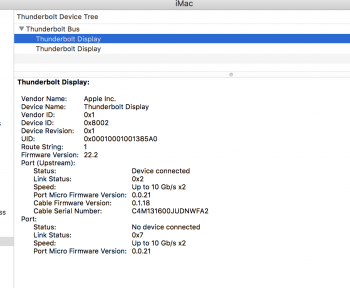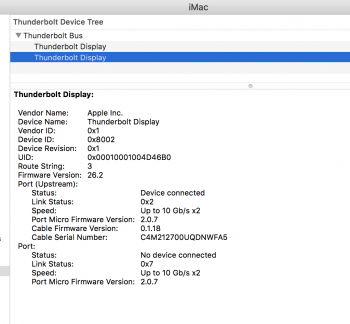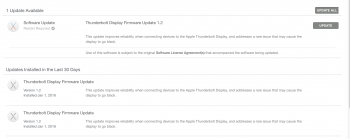For some reason today, my 2 thunderbolt monitors connected to my 5k decided to go weird.
Symptoms: The ports still work. My mouse and firewire drives still show up. Both external screens are experiencing the same thing. System report shows both Thunderbolt monitors as attached and shows their info.
Other Computers: Both displays turn on normally when connected to my laptop, a 2012 11" MacBook Air.
Safe Mode: The screens did come on in safe mode. I tried updating the firmware from there, it did restart and seemed to install it, but they still don't turn on the screens when booted normally. The ports still work.
Update Loop: My mac app store says I need Thunderbolt Display Firmware Update 1.2. When I try to update it, I get a "needs to restart", so I click restart, and get
Now, it's saying I've installed firmware update 1.2 twice already today, but need to install it again. I have also installed it manually by downloading it from the apple website.
Nothing I do gets the screens to come back. I've restarted in safe mode and tried to run the update.
The 5k iMac is brand new and has full Applecare. The thunderbolts are definitely not under Applecare anymore, but I don't think it's the monitors.
So - what is my next move? Since there's trouble with the firmware update even downloading and installing, and the displays do work functionally, this has to be with the iMac? Do I download and manually reinstall OS X 10.11.2 and see if that cleans it out?
Symptoms: The ports still work. My mouse and firewire drives still show up. Both external screens are experiencing the same thing. System report shows both Thunderbolt monitors as attached and shows their info.
Other Computers: Both displays turn on normally when connected to my laptop, a 2012 11" MacBook Air.
Safe Mode: The screens did come on in safe mode. I tried updating the firmware from there, it did restart and seemed to install it, but they still don't turn on the screens when booted normally. The ports still work.
Update Loop: My mac app store says I need Thunderbolt Display Firmware Update 1.2. When I try to update it, I get a "needs to restart", so I click restart, and get
Now, it's saying I've installed firmware update 1.2 twice already today, but need to install it again. I have also installed it manually by downloading it from the apple website.
Nothing I do gets the screens to come back. I've restarted in safe mode and tried to run the update.
The 5k iMac is brand new and has full Applecare. The thunderbolts are definitely not under Applecare anymore, but I don't think it's the monitors.
So - what is my next move? Since there's trouble with the firmware update even downloading and installing, and the displays do work functionally, this has to be with the iMac? Do I download and manually reinstall OS X 10.11.2 and see if that cleans it out?