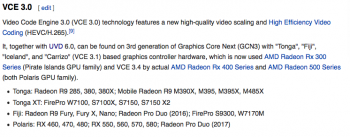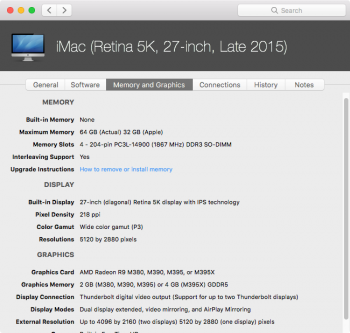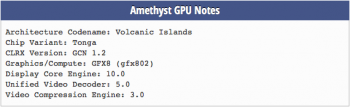I have a late 2013 Mac Pro. When I bough it I thought was great for video editing and streaming but after a while I discover that H264 and hardware acceleration is not working on this machine (!). I was following the thread about OpenCore but seems for Mac 5,1 and I'm a little worried it could be complicated to set up. There is any way to enable hardware acceleration on 6,1? In case I will replace my system what is your advise for a powerful machine, mainly for video streaming and some editing?
Got a tip for us?
Let us know
Become a MacRumors Supporter for $50/year with no ads, ability to filter front page stories, and private forums.
MP 6,1 6,1 H264 and advise for a new system
- Thread starter ermannobonifazi
- Start date
- Sort by reaction score
You are using an out of date browser. It may not display this or other websites correctly.
You should upgrade or use an alternative browser.
You should upgrade or use an alternative browser.
MP6,1 GPUs don't support VideoToolBox hardware acceleration by the GPU. The only way is to use eGPUs, but it's not officially supported and you have to hack it.I have a late 2013 Mac Pro. When I bough it I thought was great for video editing and streaming but after a while I discover that H264 and hardware acceleration is not working on this machine (!). I was following the thread about OpenCore but seems for Mac 5,1 and I'm a little worried it could be complicated to set up. There is any way to enable hardware acceleration on 6,1? In case I will replace my system what is your advise for a powerful machine, mainly for video streaming and some editing?
Thank you! Very disappointing for this model.MP6,1 GPUs don't support VideoToolBox hardware acceleration by the GPU. The only way is to use eGPUs, but it's not officially supported and you have to hack it.
Isn't this hardware acceleration only applicable to certain encoding profiles?
https://en.wikipedia.org/wiki/Intel_Quick_Sync_Video
"The eighth annual MPEG-4 AVC/H.264 video codecs comparison showed that Quick Sync was comparable to x264 superfast preset in terms of speed, compression ratio and quality"
I'm not into video but seems to me that the application for this is rather narrow.
https://en.wikipedia.org/wiki/Intel_Quick_Sync_Video
"The eighth annual MPEG-4 AVC/H.264 video codecs comparison showed that Quick Sync was comparable to x264 superfast preset in terms of speed, compression ratio and quality"
I'm not into video but seems to me that the application for this is rather narrow.
HWAccel is a system wide function.Isn't this hardware acceleration only applicable to certain encoding profiles?
https://en.wikipedia.org/wiki/Intel_Quick_Sync_Video
"The eighth annual MPEG-4 AVC/H.264 video codecs comparison showed that Quick Sync was comparable to x264 superfast preset in terms of speed, compression ratio and quality"
I'm not into video but seems to me that the application for this is rather narrow.
In macOS, that's done via VideoToolBox, and often virtually transparent to the end user.
Since Mojave, absolutely most of H264 / HEVC related process will be defaulted to handle by HWAccel (if available). Which include iMovie, QuickTime, FCPX, and even quick Preview in Finder.
And almost all popular 3rd party media player can utilise that as well (e.g. MPlayerX, VLC, IINA)
Also, we aren't (and can't) use Quick Sync on cMP. Quick Sync is just the HWAccel solution from Intel, we use AMD UVD / VCE on the cMP.
Last but not least, there is no profile setting for hardware encoding. Hardware encoding has its own specific profile, all build into the hardware. Either use it or not.
e.g.we can select preset with software encoder
But there is no profile selection with hardware encoder
Isn't this hardware acceleration only applicable to certain encoding profiles?
https://en.wikipedia.org/wiki/Intel_Quick_Sync_Video
"The eighth annual MPEG-4 AVC/H.264 video codecs comparison showed that Quick Sync was comparable to x264 superfast preset in terms of speed, compression ratio and quality"
I'm not into video but seems to me that the application for this is rather narrow.
The big difference is not in speed, compression and quality. H264 is hardware based and take the load OFF the CPU, while X264 will use heavily the CPU. This will make a big difference, especially in streaming, that is not really a narrow space imho.
The issue I discovered thanks to @tsialex is that Mac Pro 6,1 do not support VideoToolbox, in fact I do not have that option in Handbrake.HWAccel is a system wide function.
In macOS, that's done via VideoToolBox, and often virtually transparent to the end user.
Since Mojave, absolutely most of H264 / HEVC related process will be defaulted to handle by HWAccel (if available). Which include iMovie, QuickTime, FCPX, and even quick Preview in Finder.
And almost all popular 3rd party media player can utilise that as well (e.g. MPlayerX, VLC, IINA)
Also, we aren't (and can't) use Quick Sync on cMP. Quick Sync is just the HWAccel solution from Intel, we use AMD UVD / VCE on the cMP.
Last but not least, there is no profile setting for hardware encoding. Hardware encoding has its own specific profile, all build into the hardware. Either use it or not.
e.g.we can select preset with software encoder
View attachment 906655
But there is no profile selection with hardware encoder
View attachment 906656
VideoToolBox only works for AMD VCE 3.4/UVD 6.3 and newer (Polaris & VEGA), AMD VCN (NAVI) and Intel QuickSync (Sandy Bridge for h264 encoding, Skylake for HEVC encoding). Older GPUs/Processors don't work at all with VideoToolBox.The issue I discovered thanks to @tsialex is that Mac Pro 6,1 do not support VideoToolbox, in fact I do not have that option in Handbrake.
MP6,1 GPUs don't have VCE/UVD support for VideoToolBox, two generations prior where Apple starts supporting it, and the Xeon model used do not have QuickSync support.
@h9826790 anyone ever got VideoToolBox working with Tonga GPUs? My son has a XFX R9-380X on his PC, but it never worked with my MP5.1, even cross flashed with the reference firmware.
Last edited:
No, I tried to figure this thing out since I use my HD7950 many years back, and there is no way to go.anyone ever got VideoToolBox working with Tonga GPUs? My son has a XFX R9-380X on his PC, but it never worked with my MP5.1, even cross flashed with the reference firmware.
My understanding, none of the Mac use that, and Apple simply never release anything for AMD HWAccel in macOS until Apple launch iMac Pro / eGPU.
[automerge]1587127714[/automerge]
I know, and I also agree Tsialex's opinion that eGPU is the only way to go (if you want full HWAccel on a 6,1)The issue I discovered thanks to @tsialex is that Mac Pro 6,1 do not support VideoToolbox, in fact I do not have that option in Handbrake.
Of source, you should able to get some H264 hardware acceleration in Windows / Linux, but I assume you prefer to stay in macOS. Otherwise, not much reason to use a 6,1. If you want something powerful with small footprint, you can always buy something like Corsair One. Which gives you all the functions (in Windows)
CORSAIR ONE PRO
Create something amazing with the CORSAIR ONE PRO i200 Compact Workstation-Class PC, powered by the latest Intel® Core™ X-Series processor family, NVIDIA® GeForce RTX™ graphics, and award-winning CORSAIR components.
Last edited:
I'm really curious if VideoToolBox supports Tonga or not, since it's a GPU used on iMac 5K 27" late-2015.No, I tried to figure this thing out since I use my HD7950 many years back, and there is no way to go.
My understanding, none of the Mac use that, and Apple simply never release anything for AMD HWAccel in macOS until Apple launch iMac Pro / eGPU.
Attachments
No, I tried to figure this thing out since I use my HD7950 many years back, and there is no way to go.
My understanding, none of the Mac use that, and Apple simply never release anything for AMD HWAccel in macOS until Apple launch iMac Pro / eGPU.
[automerge]1587127714[/automerge]
I know, and I also agree Tsialex's opinion that eGPU is the only way to go (if you want full HWAccel on a 6,1)
Of source, you should able to get some H264 hardware acceleration in Windows / Linux, but I assume you prefer to stay in macOS. Otherwise, not much reason to use a 6,1. If you want something powerful with small footprint, you can always buy something like Corsair One. Which gives you all the functions (in Windows)
CORSAIR ONE PRO
Create something amazing with the CORSAIR ONE PRO i200 Compact Workstation-Class PC, powered by the latest Intel® Core™ X-Series processor family, NVIDIA® GeForce RTX™ graphics, and award-winning CORSAIR components.www.corsair.com
Yes, I love the Mac. Was a Win User for long time, but will never go back. Linux is nice, but is too much time spend making things work than really doing the final work. I'm ok buying and eGPU (I was thinking to https://www.razer.com/eu-en/gaming-laptops/razer-core-x) and than run the https://github.com/mayankk2308/set-...-EmtixcEKfMR5jfMWBL1OSBnr899oSPcrdwI7y2oeeEuc to set eGPU, but I'm not sure this really will enable the HW support for H264 since it appear the limit to be the fact that Mac Pro 6,1 is Xeon based.
Maybe @tsialex have some know how and response. I mainly would love to use H264 for streaming to reduce the load on my CPU, so maybe (remaining on Mac Pro line if possible, I don't like the all in one iMac) @tsialex can suggest some new system for an upgrade to.
2018 Mac mini has hardware encoding acceleration, even for HEVC. 2019 Mac Pro too.Yes, I love the Mac. Was a Win User for long time, but will never go back. Linux is nice, but is too much time spend making things work than really doing the final work. I'm ok buying and eGPU (I was thinking to https://www.razer.com/eu-en/gaming-laptops/razer-core-x) and than run the https://github.com/mayankk2308/set-...-EmtixcEKfMR5jfMWBL1OSBnr899oSPcrdwI7y2oeeEuc to set eGPU, but I'm not sure this really will enable the HW support for H264 since it appear the limit to be the fact that Mac Pro 6,1 is Xeon based.
Maybe @tsialex have some know how and response. I mainly would love to use H264 for streaming to reduce the load on my CPU, so maybe (remaining on Mac Pro line if possible, I don't like the all in one iMac) @tsialex can suggest some new system for an upgrade to.
Register on MacRumors! This sidebar will go away, and you'll see fewer ads.