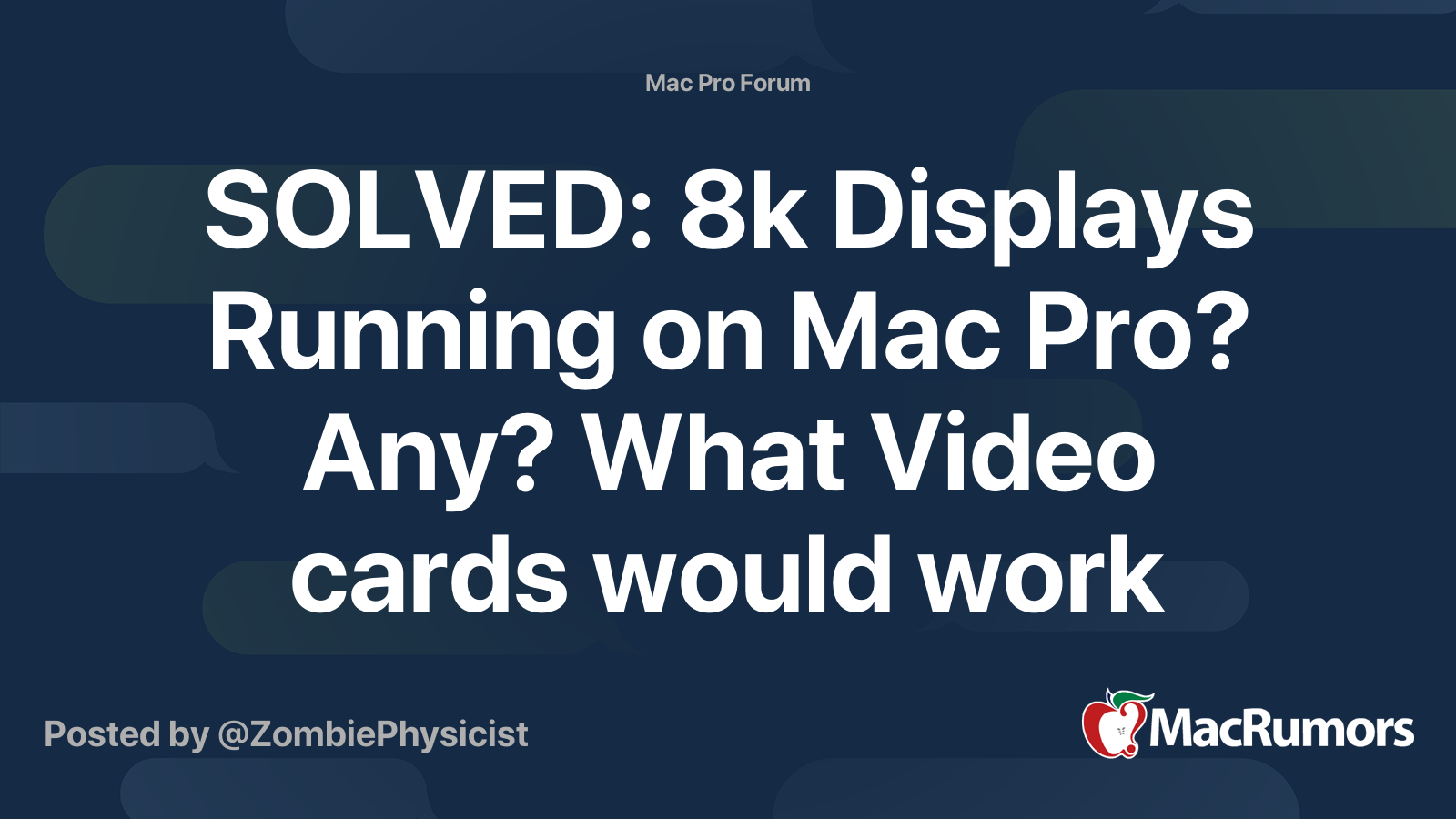Hey guys I have an OEM 6900XT that's working great in a 2019 Mac Pro connected to dual LG4k 27" monitors running at 4k via DisplayPort.
I know that TB3 isn't routed through since I took out the 580X (really horrible GPU btw).
Will there be a way for us with OEM GPUs to use the new Apple Studio Display? Specifically two of them.
I know Sonnet makes a GPU (probably with a different firmware) that allows to use the USBC port as TB3?
Or do we need to get the MPX module?
I know that TB3 isn't routed through since I took out the 580X (really horrible GPU btw).
Will there be a way for us with OEM GPUs to use the new Apple Studio Display? Specifically two of them.
I know Sonnet makes a GPU (probably with a different firmware) that allows to use the USBC port as TB3?
Or do we need to get the MPX module?