Lately I've been having storage problems on my 64 GB 6S. It's been getting low lately I don't know what the main cause is. I've deleted over 800 photos from my phone and some heavy games and still can't get enough space. When I plug the phone over itunes on my desktop it says I have over 24 GB left . Can someone help me with this problem? Does all of this equal 47 GBS being used up? it's my first thread on this site so please go Easy On Me
EDIT: I just got 17 GBs available as soon I plugged in my phone into itunes and now on the desktop it says 31 GB available. What's the issue?
EDIT 2: I just finshed syncing my phone and Now i have 20 GBs available what's the cause of it all?
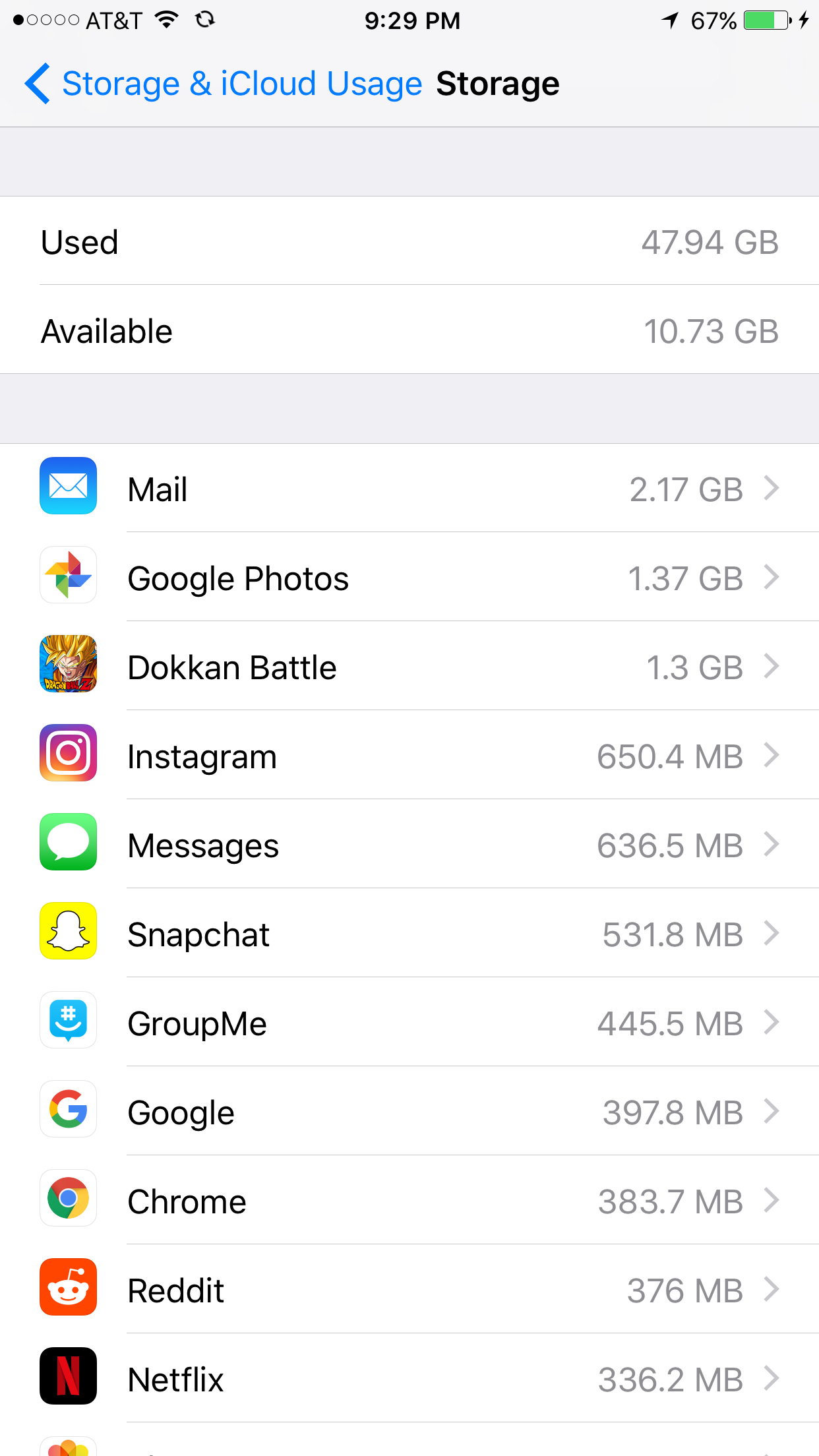
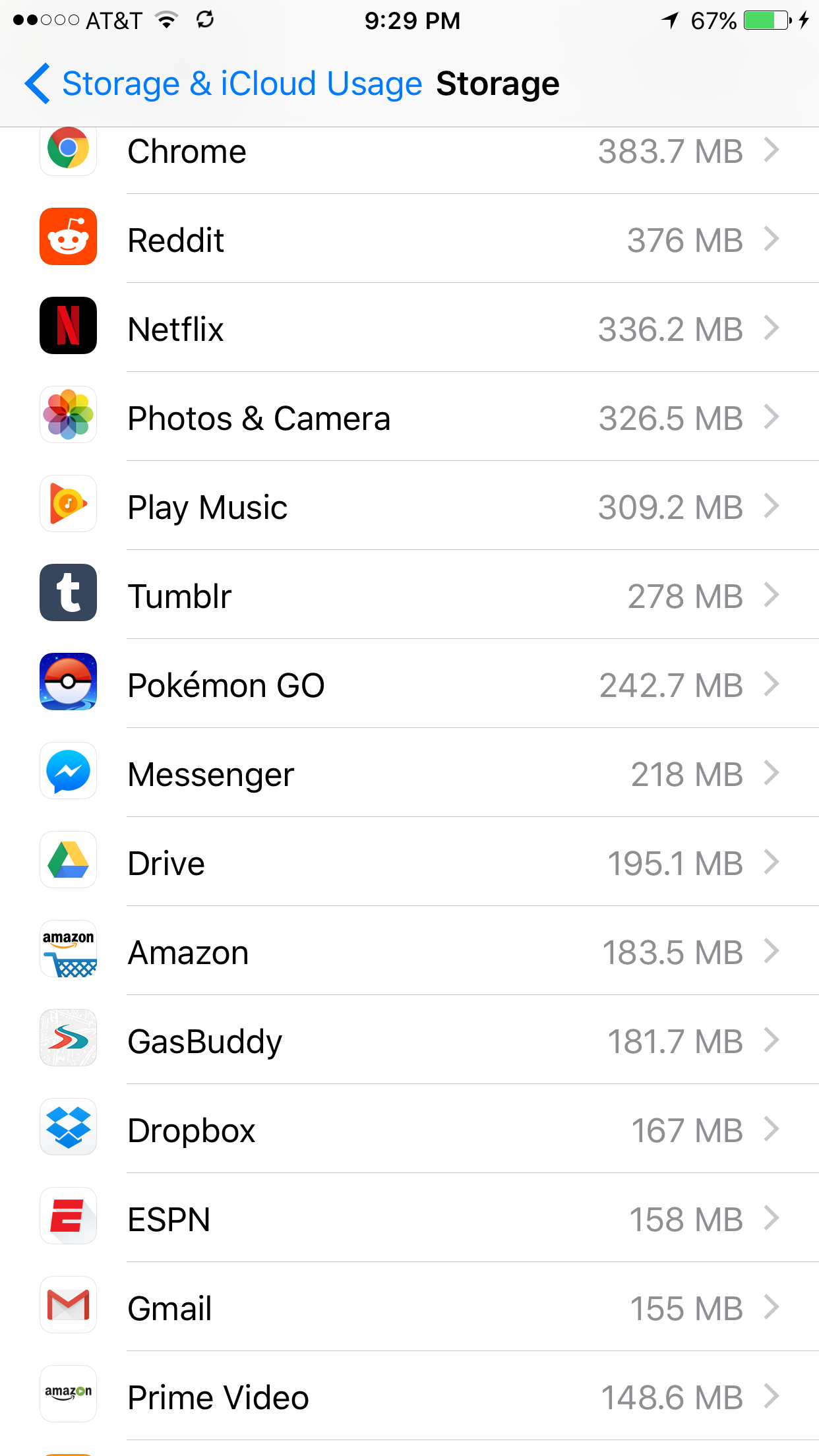
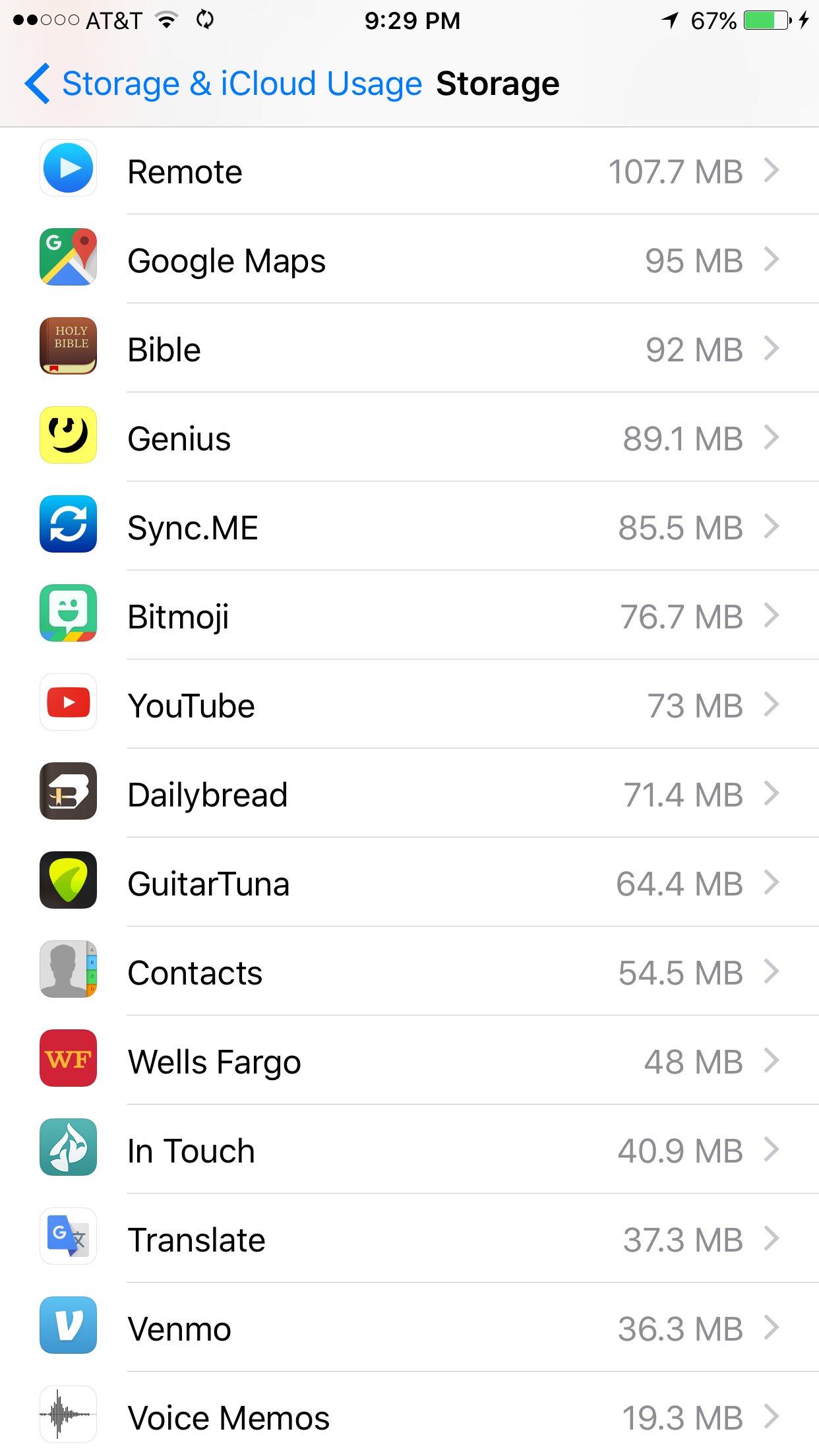
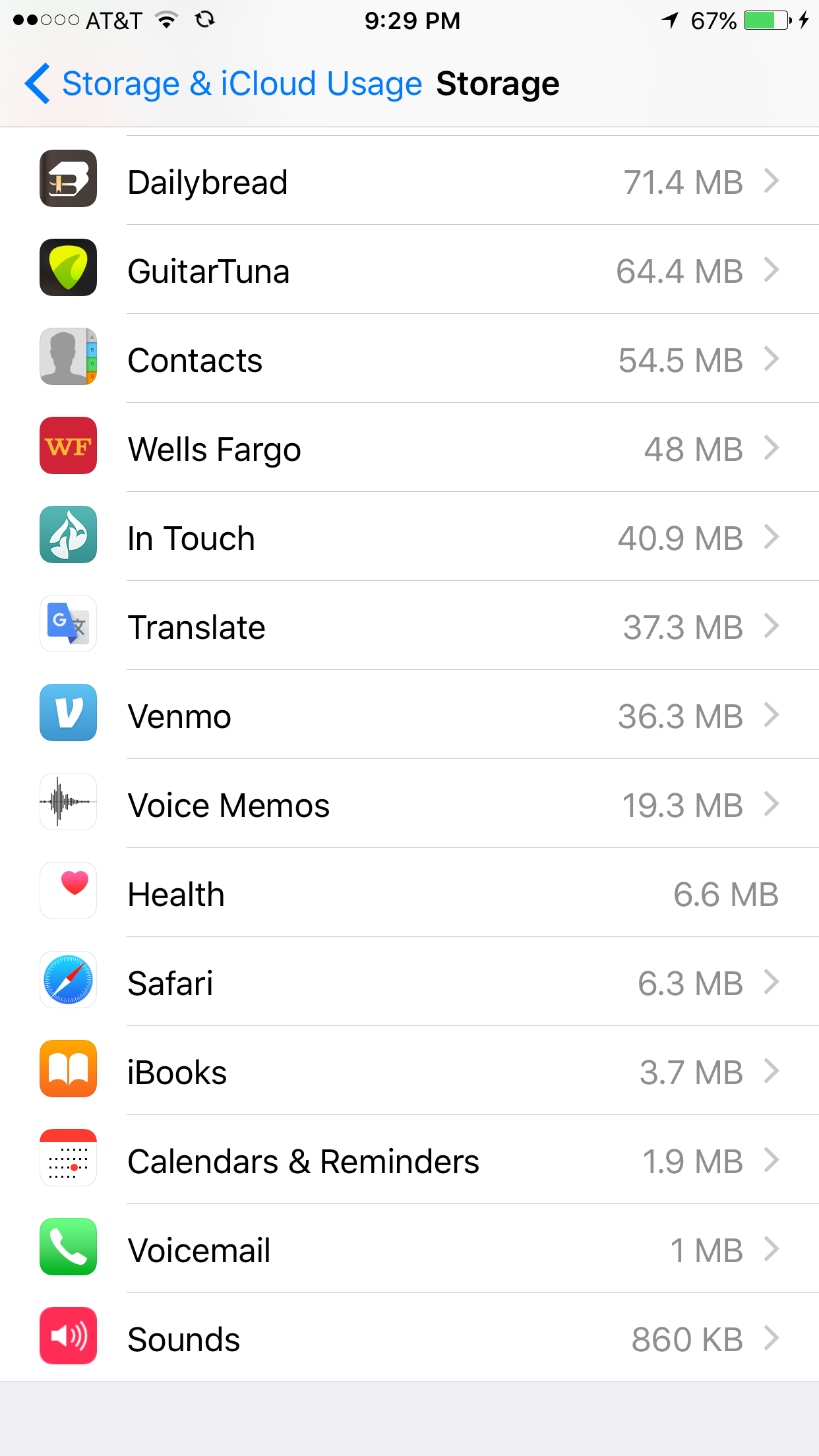
EDIT: I just got 17 GBs available as soon I plugged in my phone into itunes and now on the desktop it says 31 GB available. What's the issue?
EDIT 2: I just finshed syncing my phone and Now i have 20 GBs available what's the cause of it all?
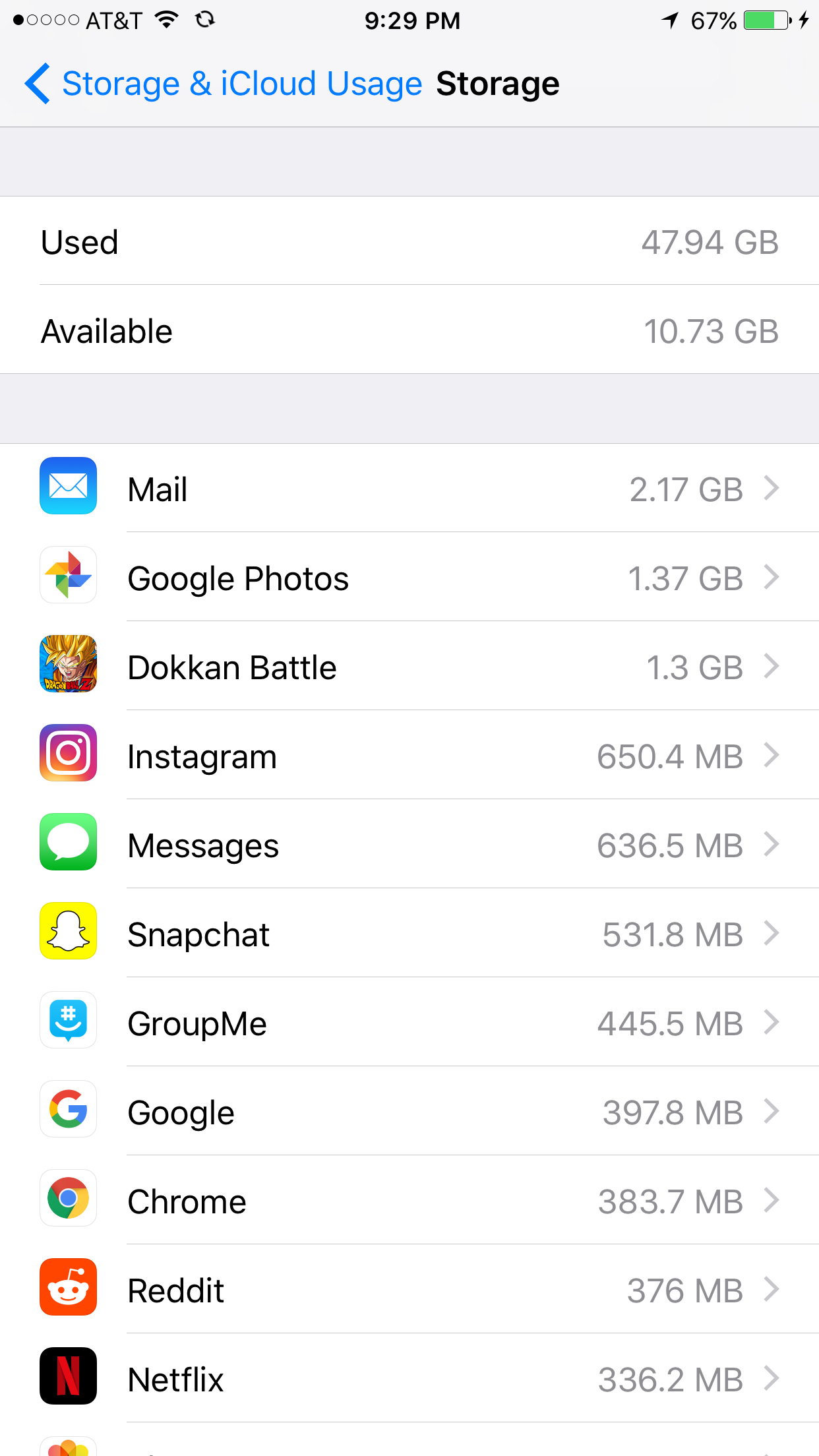
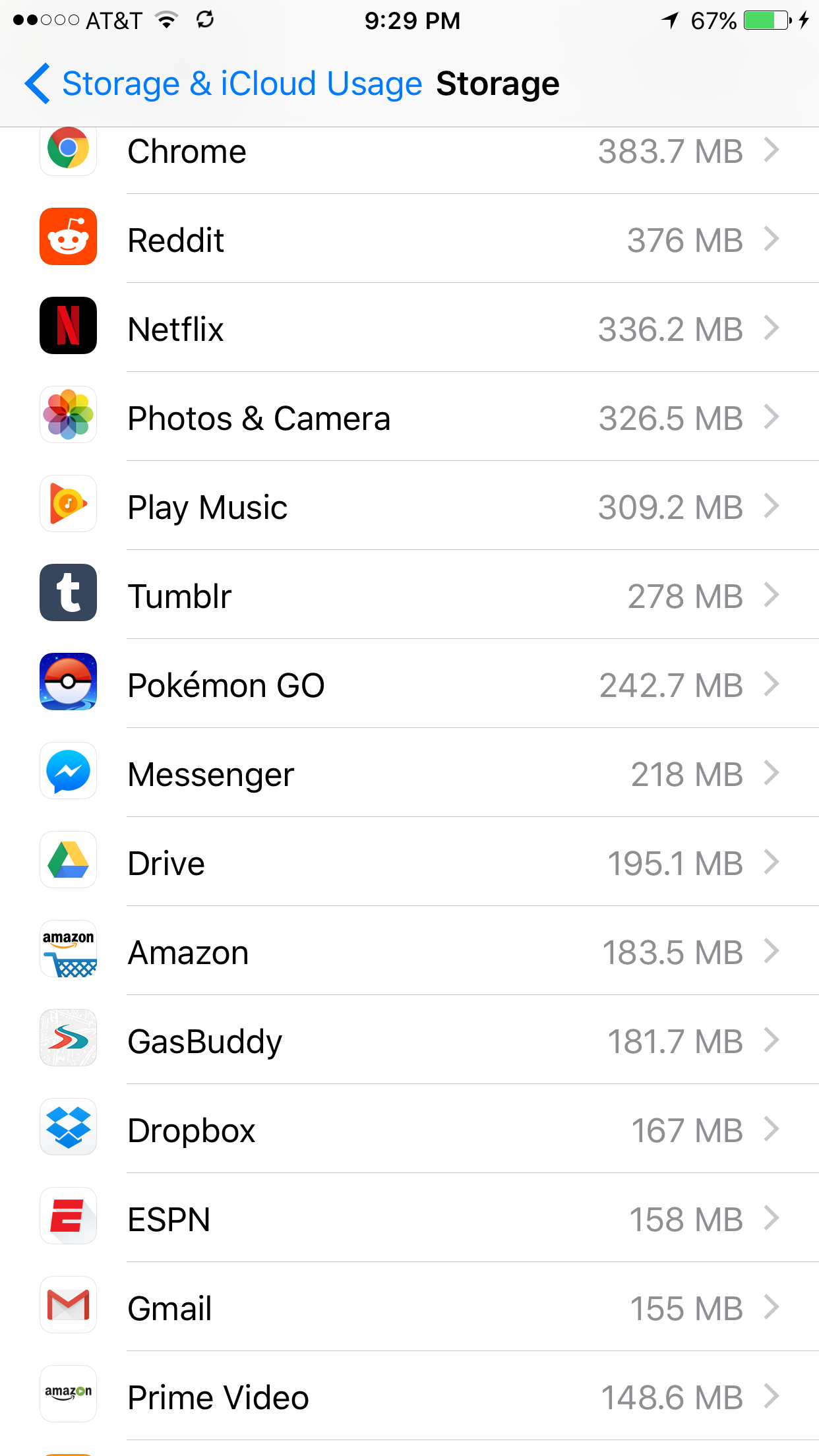
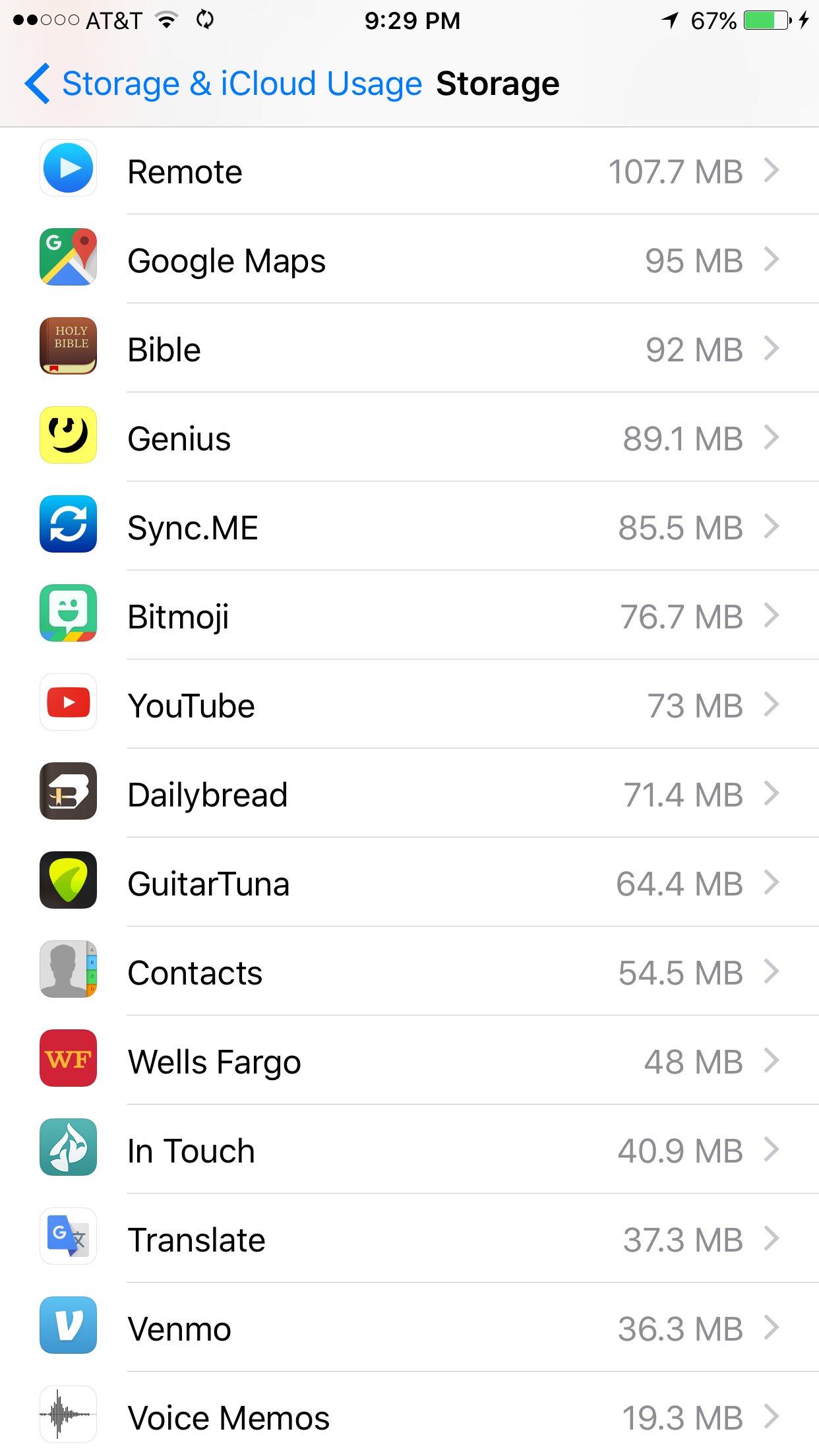
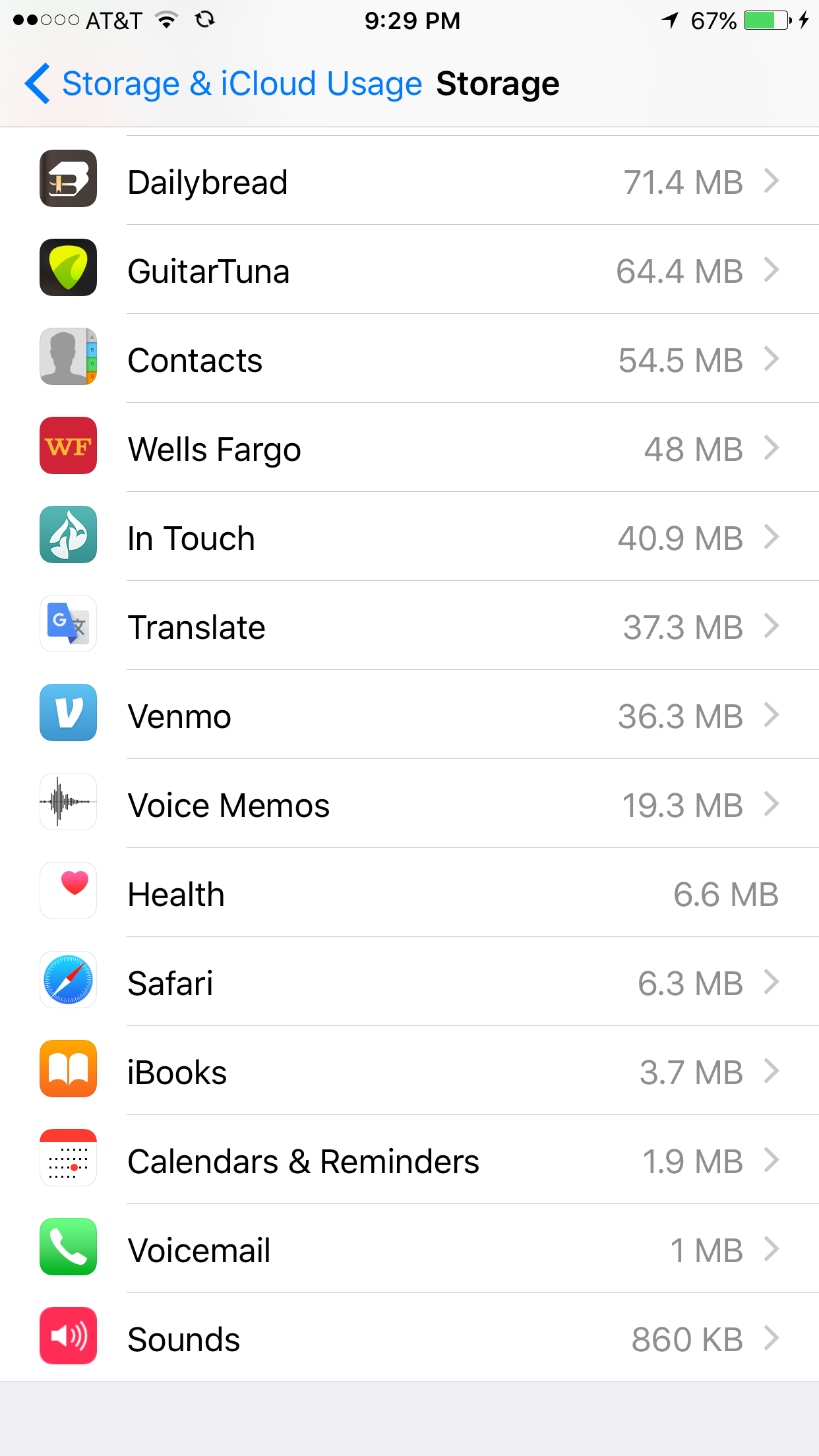
Last edited:


