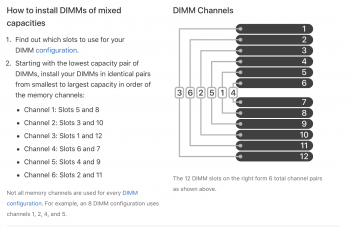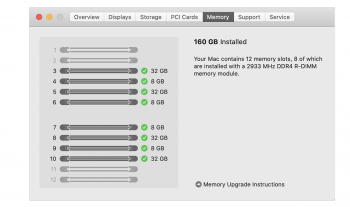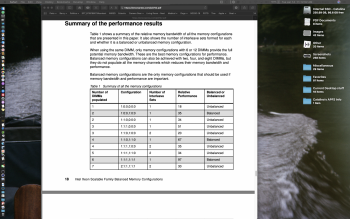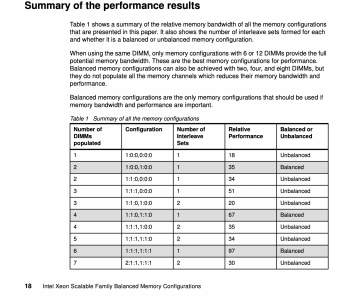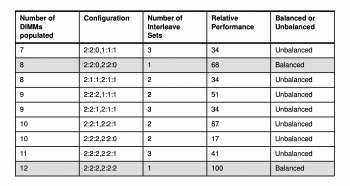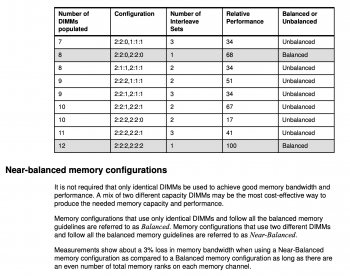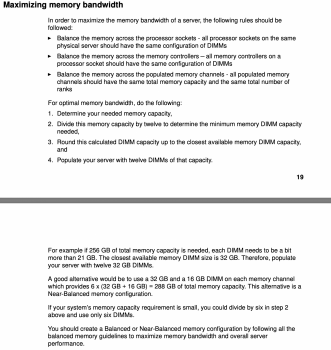As titles, I want 128GB ram.
2x 64GB DIMMs will mean they are LR-DIMMs. OWC tell me it will run (without standard memory as that is rDIMM)
My question is will it run slowly seeing as it’s quad channel memory.
It will be on a 12 core so the faster ram
2x 64GB DIMMs will mean they are LR-DIMMs. OWC tell me it will run (without standard memory as that is rDIMM)
My question is will it run slowly seeing as it’s quad channel memory.
It will be on a 12 core so the faster ram