Hey folks -
Has anyone else noticed your 7,1's 10Gig interfaces slowing down significantly? I'm not sure what changed and when, but I'm suspecting it was the installation of Monterey. Either way, I can barely get 1.5Gbits/sec out of either of my 10Gig interfaces when before I was able to push them nearly to 10Gbits/sec each.
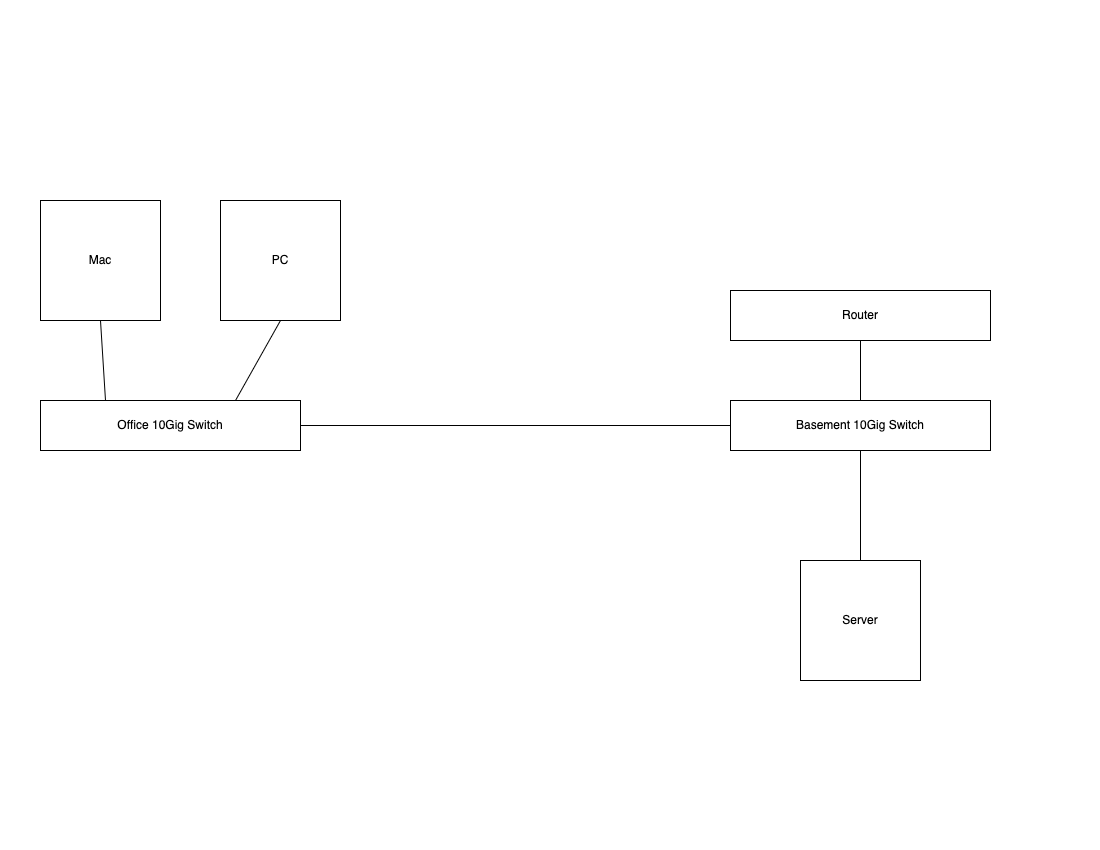
A very rough diagram of the network at home. Each of the connections is a 10Gig link, either via fiber (switch to switch), DAC (server and router in basement), or Cat7 copper (Mac and PC). Each shows 10G on the corresponding switch. Using iperf3 as my test:
Has anyone else noticed this? Thanks.
Has anyone else noticed your 7,1's 10Gig interfaces slowing down significantly? I'm not sure what changed and when, but I'm suspecting it was the installation of Monterey. Either way, I can barely get 1.5Gbits/sec out of either of my 10Gig interfaces when before I was able to push them nearly to 10Gbits/sec each.
A very rough diagram of the network at home. Each of the connections is a 10Gig link, either via fiber (switch to switch), DAC (server and router in basement), or Cat7 copper (Mac and PC). Each shows 10G on the corresponding switch. Using iperf3 as my test:
- Mac to Server: 1.5Gbits/sec
- Mac to router: 1.5Gbits/sec
- Mac to PC: 1.5Gbits/sec
- PC to server: ~9Gbits/sec
- PC to router: ~9Gbits/sec
- router to server: ~10Gbits/sec
Has anyone else noticed this? Thanks.
Last edited:

