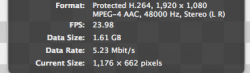After taking me bloody hours to download the pilot TV episode of Ringer again in 1080P (I think iTunes servers were busy) Below are the quality differences between 720P and 1080P.
To be honest it doesn't look "Amazing" The 720P bit rate is around 4.2MBps, as you can see below 1080P is around 5.2MBps
To be honest it doesn't look "Amazing" The 720P bit rate is around 4.2MBps, as you can see below 1080P is around 5.2MBps