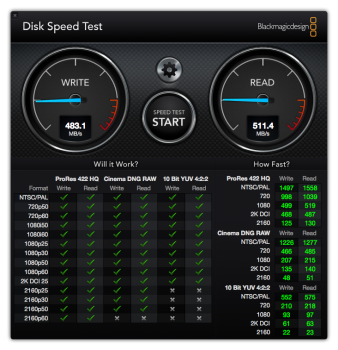Hello everyone,
I would like to add a SSD to my late 2012 Mac mini and need your wise advices I understand that there are multiple threads and web pages on the subject but they are confusing me since some of them are contradicting each other.
I understand that there are multiple threads and web pages on the subject but they are confusing me since some of them are contradicting each other.
Here is the information about my Mac:
- Quad-core i7 - 2.3Ghz
- 16 GB DDR3
- 1 TB HDD (lower bay - I’ve checked)
- MacOS 10.13 High Sierra
Now, what I want is adding a SSD (Samsung 850 Pro - 512 GB) with trim enabled and keep the 1TB HDD for my storage and windows. Furthermore, I am not interested in setting up a fusion drive.
From what I understand, I only need to get the following kit:
https://eustore.ifixit.com/en/Upgra...tml?listtype=search&searchparam=mac mini dual
Now, the questions
1) Will the Samsung SSD (850 pro) work fine with my setup and High Sierra? According to some people, it may or may not work depending on the model I get. I also read that the 860 version is causing issues, which is why I want to go with the 850 Pro (and its 10 year warranty).
2) In which bay should I put the SSD? Lower or top one? Does it matter?
3) Once the SSD is in place, how one does exactly install the latest version of MacOS? I get that I will be prompted to format the SSD in order to support the APFS file system. But I am not sure to understand what comes next. Do I need a copy of MacOS on a usb stick and install it from there? In the pc world, it is pretty easy as I basically just have to access the bios and put the usb stick containing windows as the bootable device. But here, I have absolutely no clue
4) When the installation is completed, will I be able to retrieve my documents, photos and iPhone backups from the HDD? Or should I create a partition on the HDD beforehand and already store my photos and files in there? What do you think/recommend?
I would like to add a SSD to my late 2012 Mac mini and need your wise advices
Here is the information about my Mac:
- Quad-core i7 - 2.3Ghz
- 16 GB DDR3
- 1 TB HDD (lower bay - I’ve checked)
- MacOS 10.13 High Sierra
Now, what I want is adding a SSD (Samsung 850 Pro - 512 GB) with trim enabled and keep the 1TB HDD for my storage and windows. Furthermore, I am not interested in setting up a fusion drive.
From what I understand, I only need to get the following kit:
https://eustore.ifixit.com/en/Upgra...tml?listtype=search&searchparam=mac mini dual
Now, the questions
1) Will the Samsung SSD (850 pro) work fine with my setup and High Sierra? According to some people, it may or may not work depending on the model I get. I also read that the 860 version is causing issues, which is why I want to go with the 850 Pro (and its 10 year warranty).
2) In which bay should I put the SSD? Lower or top one? Does it matter?
3) Once the SSD is in place, how one does exactly install the latest version of MacOS? I get that I will be prompted to format the SSD in order to support the APFS file system. But I am not sure to understand what comes next. Do I need a copy of MacOS on a usb stick and install it from there? In the pc world, it is pretty easy as I basically just have to access the bios and put the usb stick containing windows as the bootable device. But here, I have absolutely no clue
4) When the installation is completed, will I be able to retrieve my documents, photos and iPhone backups from the HDD? Or should I create a partition on the HDD beforehand and already store my photos and files in there? What do you think/recommend?