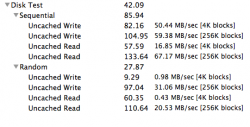Ok, so I have big-time memory envy and have been toying with the idea of getting 8GB of memory (have 4GB currently) for my early 2009 Mini for some time now but can't really find whether it will speed up my machine for the tasks I most commonly do. For the most part, I use my Mini for routine things (iPhoto, iTunes, lots of internet usage). I rarely get the spinning beach ball other than when there is video embedded on a web page.
I just bought a Seagate Momentus XT (old drive died) which has sped things up somewhat. Unfortunately, I can't afford an SSD which would have really helped. So, in your opinion, will I notice much of any speed difference or am I better off just saving my money?
Thanks.
I just bought a Seagate Momentus XT (old drive died) which has sped things up somewhat. Unfortunately, I can't afford an SSD which would have really helped. So, in your opinion, will I notice much of any speed difference or am I better off just saving my money?
Thanks.