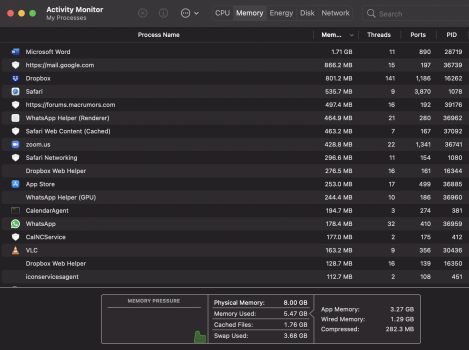Looking at m1 Air or Pro running the following concurrently during work hours:
- Apple XDR Pro Display (with lid open on the MacBook Air/Pro)
Apps:
- Either Zoom or Teams (both will not be open concurrently but one will for sure be open at all times)
- Slack
- Excel
- YouTube or SoundCloud steaming music
- MacOS Mail
- Discord
- NordVPN
Hoping I could just use the baseline for this but am I asking for trouble with the XDR especially?
Pro...Air....8....16?
Keep in mind this is just a placement machine until the 16's are released. A "get me by", but I still don't want to torture the SSD with swaps with that said or run into beachballs and freezing or GUI stuttering.
- Apple XDR Pro Display (with lid open on the MacBook Air/Pro)
Apps:
- Either Zoom or Teams (both will not be open concurrently but one will for sure be open at all times)
- Slack
- Excel
- YouTube or SoundCloud steaming music
- MacOS Mail
- Discord
- NordVPN
Hoping I could just use the baseline for this but am I asking for trouble with the XDR especially?
Pro...Air....8....16?
Keep in mind this is just a placement machine until the 16's are released. A "get me by", but I still don't want to torture the SSD with swaps with that said or run into beachballs and freezing or GUI stuttering.