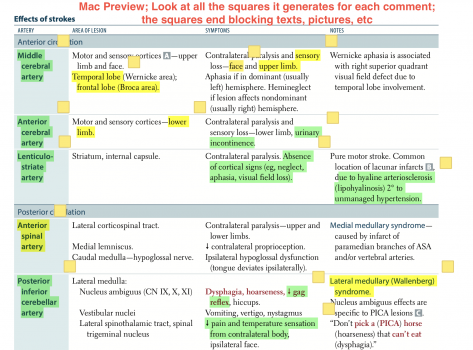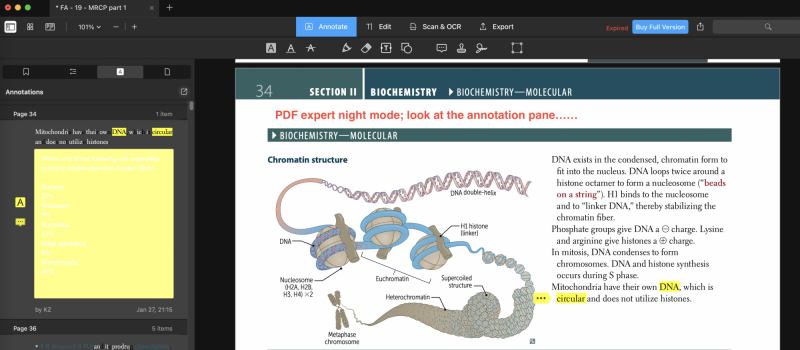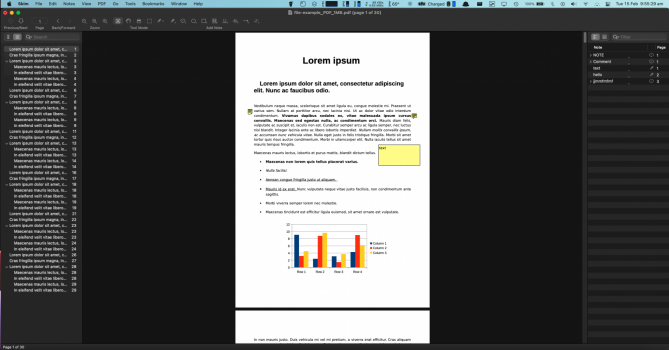Since I bought the iPhone 4, I have been falling increasingly in love with Apple, this love only grew using the iPad 2, 4, iPad Air 2, the original iPad Pro 12.9, and finally the iPad Pro 11. However, I never invested in a MacBook because Apple just missed the mark on multiple generations of MacBooks during my extended honeymoon phase. Enters the M1 MacBooks and the insane battery life they come with. I waited for the MacBook Pro 16 inch M1 patiently and bought it the moment it became available (1 TB, 16 GB RAM model).
I am not a power user by any means, I mostly bought it for the screen and battery life, and I am not disappointed by either. MacOS has been growing on me but there has major annoyances that I made sure to feedback to Apple; mainly the lack of a built in clipboard, inability to change the size of FaceTime video call window (it's too big at its smallest size), and the forced "beautifying" effect the webcam insists on applying during video calls.
However, my major problem so far has been the lack of any powerful or even decent PDF readers. As a medical professional this has halted turned my studying sessions into a nightmare. I rely on copy pasting text from different websites into my main PDF file that has been with me since the dawn of time. I copy notes to it from all over the intent using the "comments" feature that most PDF readers have. My document has around 4000 comments, all of them are purely text and nothing else.
I used to use PDF x-change on my windows laptop that I bought in 2014; It had 8 gigabytes of RAM, a slow 5200 rpm hard drive, and a dual core i5-4200M intel processor. Despite how outdated this laptop is, it can run the my document with all the comments/annotations without a hitch. My PDF usage is actually very simple; I use the highlight tool and inside the highlight I add a comment/annotation that is viewable on double clicking the highlighted text; a basic functionality present in all PDF readers.
I assumed that when I update to an M1 Pro MacBook with super fast SSD and 16 gigabytes of RAM, I will not have any issues running the same PDF. Oh boy, how wrong I was.
Here is my experience with the most popular PDF readers on the Mac
Adobe Reader:
- I can open the Document without an issue; the moment I click on comments to bring up the comments pane; it takes forever to generate the comments and during the time it tries to bring up the comments, not to mention, Adobe reader becomes unresponsive and it takes it 5-10 seconds to scroll up or down; the odd part is that I have over 5 gb of free RAM and the CPU usage doesn't exceed 22% when all of this is happening. After the comments are generated in the comment pane, Adobe becomes comically slow and frankly unusable. I am truly embarrassed for Adobe and I don't understand how a company that big can't make a PDF reader work properly. I have found my posts online of people having similar issues and generally frustrated with Adobe reader; some examples of people running into similar issues:


 community.adobe.com
community.adobe.com
PDF Expert:
- Hats off for generating the 4000 comments without a hitch (known as annotations on PDF expert) and being smooth all the way, however, I can't edit the annotations from the annotation pane, which is a shame because I will need to hunt for the comment, double click it, and then edit the text inside the annotation/comment box, this wouldn't be a problem if the text size in the annotation box is so small and I am not given the option to control the default text size of annotations/comments which is super frustrating. Also, the night mode on PDF expert is a joke.... (photos attached), which isn't a problem but it just goes show the state of PDF readers on the Mac
Preview:
- Mac built preview is as fast as pdf expert. However, my pdf file is filled with odd looking squares because apparently, in preview, the highlighted text isn't clickable like it is on other PDF readers, so preview generates squares for me to click on; these squares frequently block other elements of the page; it is seriously embarrassing (photos attached).
I can go on and on and on, but honestly, If you can't get comments/annotations right in a pdf app, then what are we doing here? Don't get me start on PDF elements or other PDF readers on the Mac, I have tried all of them, and the three above were the least problematic.
Suggestions? solutions? am I missing something?
I really feel cheated buying this MacBook and not being able to use it for what I use laptops the most....
I am not a power user by any means, I mostly bought it for the screen and battery life, and I am not disappointed by either. MacOS has been growing on me but there has major annoyances that I made sure to feedback to Apple; mainly the lack of a built in clipboard, inability to change the size of FaceTime video call window (it's too big at its smallest size), and the forced "beautifying" effect the webcam insists on applying during video calls.
However, my major problem so far has been the lack of any powerful or even decent PDF readers. As a medical professional this has halted turned my studying sessions into a nightmare. I rely on copy pasting text from different websites into my main PDF file that has been with me since the dawn of time. I copy notes to it from all over the intent using the "comments" feature that most PDF readers have. My document has around 4000 comments, all of them are purely text and nothing else.
I used to use PDF x-change on my windows laptop that I bought in 2014; It had 8 gigabytes of RAM, a slow 5200 rpm hard drive, and a dual core i5-4200M intel processor. Despite how outdated this laptop is, it can run the my document with all the comments/annotations without a hitch. My PDF usage is actually very simple; I use the highlight tool and inside the highlight I add a comment/annotation that is viewable on double clicking the highlighted text; a basic functionality present in all PDF readers.
I assumed that when I update to an M1 Pro MacBook with super fast SSD and 16 gigabytes of RAM, I will not have any issues running the same PDF. Oh boy, how wrong I was.
Here is my experience with the most popular PDF readers on the Mac
Adobe Reader:
- I can open the Document without an issue; the moment I click on comments to bring up the comments pane; it takes forever to generate the comments and during the time it tries to bring up the comments, not to mention, Adobe reader becomes unresponsive and it takes it 5-10 seconds to scroll up or down; the odd part is that I have over 5 gb of free RAM and the CPU usage doesn't exceed 22% when all of this is happening. After the comments are generated in the comment pane, Adobe becomes comically slow and frankly unusable. I am truly embarrassed for Adobe and I don't understand how a company that big can't make a PDF reader work properly. I have found my posts online of people having similar issues and generally frustrated with Adobe reader; some examples of people running into similar issues:

Comment list takes too long to load
Getting comment list to show in Acrobat DC takes way too much time. It's a drag. At least on Mac OS.
acrobat.uservoice.com
Acrobat scrolling is incredibly laggy and slow
Hello, For the last two years I have had consistent problems with Acrobat Pro DC being extremely slow/stuttery while scrolling, highlighting, commenting on a document. This happens no matter what the size of the PDF is from less than 1 MB to 10+ MB. It appears to be very poorly optimized...
PDF Expert:
- Hats off for generating the 4000 comments without a hitch (known as annotations on PDF expert) and being smooth all the way, however, I can't edit the annotations from the annotation pane, which is a shame because I will need to hunt for the comment, double click it, and then edit the text inside the annotation/comment box, this wouldn't be a problem if the text size in the annotation box is so small and I am not given the option to control the default text size of annotations/comments which is super frustrating. Also, the night mode on PDF expert is a joke.... (photos attached), which isn't a problem but it just goes show the state of PDF readers on the Mac
Preview:
- Mac built preview is as fast as pdf expert. However, my pdf file is filled with odd looking squares because apparently, in preview, the highlighted text isn't clickable like it is on other PDF readers, so preview generates squares for me to click on; these squares frequently block other elements of the page; it is seriously embarrassing (photos attached).
I can go on and on and on, but honestly, If you can't get comments/annotations right in a pdf app, then what are we doing here? Don't get me start on PDF elements or other PDF readers on the Mac, I have tried all of them, and the three above were the least problematic.
Suggestions? solutions? am I missing something?
I really feel cheated buying this MacBook and not being able to use it for what I use laptops the most....