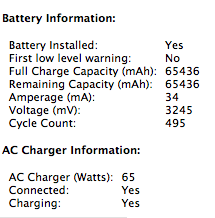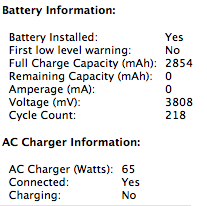Greetings everyone!
My DLSD 15" PowerBook G4 came with a battery that I tried many times to revive. No matter how long it was plugged in, the amber charging light only came on occasionally and for about 1 minute. The menu bar said "Battery not charging".
Recently I bought a used battery: it's the after-recall model, and was supposed to have about 4.5 hours of charge still left in it. The seller had removed it from a PowerBook 6 months ago.
Once it arrived I was disappointed to observe the exact same behavior. Amber light comes on when the charger is connected and rarely after, always for 1 minute. The indicator LEDs on the battery do not work. The menu bar tells me it's charging at 100%.
Could this battery have completely discharged in 6 months? Any ideas on how to revive it?
The computer works well off the power adapter, which is a genuine Apple unit. I've tinkered with the battery connector to no avail.
System Profiler info on both batteries below:
My DLSD 15" PowerBook G4 came with a battery that I tried many times to revive. No matter how long it was plugged in, the amber charging light only came on occasionally and for about 1 minute. The menu bar said "Battery not charging".
Recently I bought a used battery: it's the after-recall model, and was supposed to have about 4.5 hours of charge still left in it. The seller had removed it from a PowerBook 6 months ago.
Once it arrived I was disappointed to observe the exact same behavior. Amber light comes on when the charger is connected and rarely after, always for 1 minute. The indicator LEDs on the battery do not work. The menu bar tells me it's charging at 100%.
Could this battery have completely discharged in 6 months? Any ideas on how to revive it?
The computer works well off the power adapter, which is a genuine Apple unit. I've tinkered with the battery connector to no avail.
System Profiler info on both batteries below: