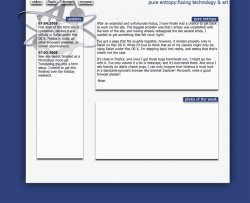I'm designing a new layout for my website (first time I've touched the poor thing in months  ) and I'm getting a phantom pixel wide space in the top navigation area. This problem does not occur in Safari, but does in Firefox on both Mac and PC, and IE on PC.
) and I'm getting a phantom pixel wide space in the top navigation area. This problem does not occur in Safari, but does in Firefox on both Mac and PC, and IE on PC.
Check the link:
http://www.purentropy.com/index_new.html
Notice that the logo is shifted off a pixel. The problem seems to be somewhere around the first link for 'video'. Notice that when you roll-over the button, there is a white line next to the hi-light. I've tried messing around with the table, but I can't find the value that is throwing it off. Ideas?
Thanks guys.
Also, post if you have comments about the new design, a quick mock-up can be found: here
Check the link:
http://www.purentropy.com/index_new.html
Notice that the logo is shifted off a pixel. The problem seems to be somewhere around the first link for 'video'. Notice that when you roll-over the button, there is a white line next to the hi-light. I've tried messing around with the table, but I can't find the value that is throwing it off. Ideas?
Thanks guys.
Also, post if you have comments about the new design, a quick mock-up can be found: here