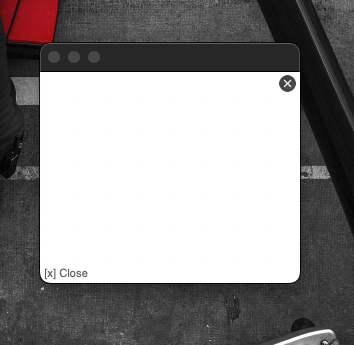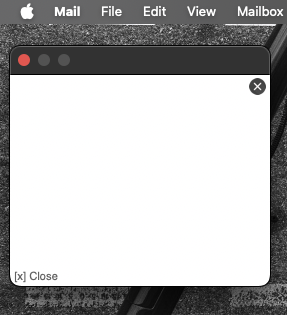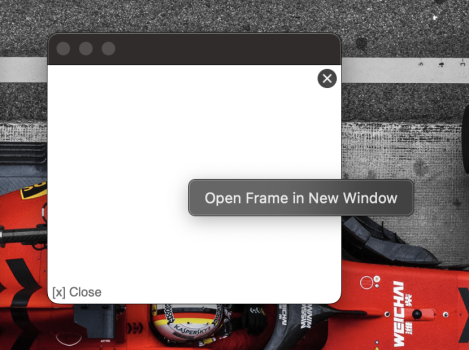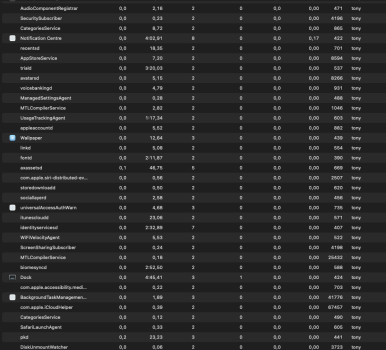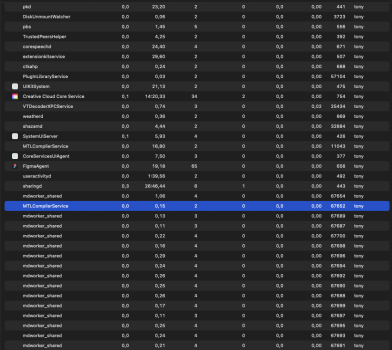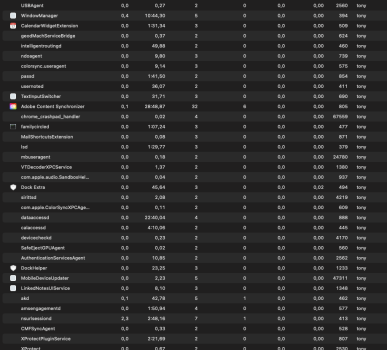Got a tip for us?
Let us know
Become a MacRumors Supporter for $50/year with no ads, ability to filter front page stories, and private forums.
A random window pops up at random times
- Thread starter monitony
- Start date
- Sort by reaction score
You are using an out of date browser. It may not display this or other websites correctly.
You should upgrade or use an alternative browser.
You should upgrade or use an alternative browser.
Just curious. When it pops up is there an application name in the upper left corner by any chance?
Hi!Hello I've bought a fresh Macbook and after Sonoma installation I faced a problem – a small window pops up at different times. I have no idea what is it but it looks like spam window without any content.
Check for malware on both machines: https://www.malwarebytes.com/
Also, check the DNS information of your network: Apple logo > System preferences > "DNS" on search box > click on "DNS servers" result. A list should appear (repeat if not)
Normally you should find your router IP address here (and a second entry for the IPV6 version of it).
Any other random IP could signal a compromised router.
Thanks for the suggestion. I did a scan and checked DNS. No luck nothing suspicious thereHi!
Check for malware on both machines: https://www.malwarebytes.com/
Also, check the DNS information of your network: Apple logo > System preferences > "DNS" on search box > click on "DNS servers" result. A list should appear (repeat if not)
Normally you should find your router IP address here (and a second entry for the IPV6 version of it).
Any other random IP could signal a compromised router.
Right-click on the message shows something?Thanks for the suggestion. I did a scan and checked DNS. No luck nothing suspicious there
Also, try to open Activity Monitor when the window appears.
You will need two occurrences, the first one to identify the process name (you will know after killing the process and the message disappears).
In the second occurrence, click on the process name, then Info, then Open Files and Ports.
A list of files will open and then you can pinpoint something out of place.
If the affected process is Safari, then check Safari Extensions and also enable the Developer Mode (in Safari Settings), and click "Empty Caches" on the Developer menu.
Right-click on the message shows something?
Also, try to open Activity Monitor when the window appears.
You will need two occurrences, the first one to identify the process name (you will know after killing the process and the message disappears).
In the second occurrence, click on the process name, then Info, then Open Files and Ports.
A list of files will open and then you can pinpoint something out of place.
If the affected process is Safari, then check Safari Extensions and also enable the Developer Mode (in Safari Settings), and click "Empty Caches" on the Developer menu.
Yes here's the right click popup. When I hit it nothing happens. Also identifying the right process is difficult in my case because Activity monitor contains lots and lost of processes.
Attachments
If you can, install XCode. Then open the Accessibility Inspector, use the crosshair and select the offending window.Yes here's the right click popup. When I hit it nothing happens. Also identifying the right process is difficult in my case because Activity monitor contains lots and lost of processes.
Other options are mentioned here:
How to identify which process is running which window in Mac OS X?
I’d like to know if it is possible to identify which process is responsible for creating/managing a window in Mac OS X. For example, when multiple instances of an application are started, how can...
Also, check if you have Adobe Air and/or Flash Player installed.
Finder > Applications > Utilities.
Uninstall both. If they are too old, you will need to download an uninstaller from the Adobe web.
Register on MacRumors! This sidebar will go away, and you'll see fewer ads.