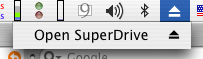I have a Pioneer SuperDrive (OK DVD burner), arriving this week from OWC to snug in along side my existing DVD/CD-RW drive in the G4 MDD tower.
I would assume that selecting master/slave will decide which bay opens up when I press the eject button, or drag a disc to the trash, but how am I going to open up the other one? (Or do both of them open up?)
Thanks in advance for entertaining my sillyness.
I would assume that selecting master/slave will decide which bay opens up when I press the eject button, or drag a disc to the trash, but how am I going to open up the other one? (Or do both of them open up?)
Thanks in advance for entertaining my sillyness.