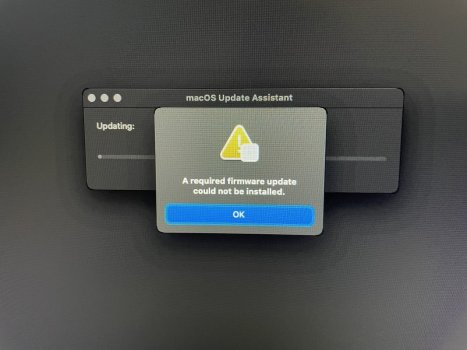Good evening all
I recently formatted the drive on my my Macpro (4,1-5,1 dual cpu) running Monterey so I can sell it with a clean install. And When I went to install Monterey through the USB INSTALLER I got a message saying “A required firmware update could not be installed.”
Went ahead and turned ON the VMM flag, and turned OFF SMBIOS spoofing in the config file, and I continue to receive the same message when trying to install… I’m really confused as I’ve had Monterey installed on here before and it never gave me trouble with having a “unoriginal” mac drive.
Currently running the latest opencore version 0.9.1.
Any help would be appreciated.
I recently formatted the drive on my my Macpro (4,1-5,1 dual cpu) running Monterey so I can sell it with a clean install. And When I went to install Monterey through the USB INSTALLER I got a message saying “A required firmware update could not be installed.”
Went ahead and turned ON the VMM flag, and turned OFF SMBIOS spoofing in the config file, and I continue to receive the same message when trying to install… I’m really confused as I’ve had Monterey installed on here before and it never gave me trouble with having a “unoriginal” mac drive.
Currently running the latest opencore version 0.9.1.
Any help would be appreciated.