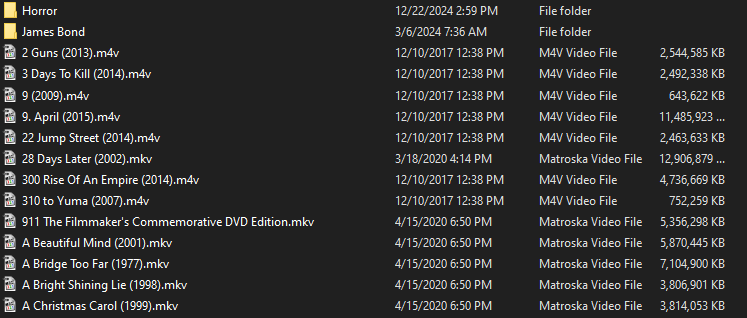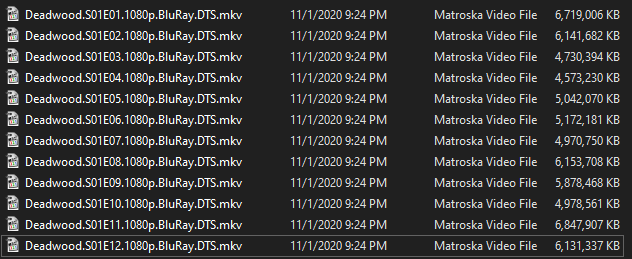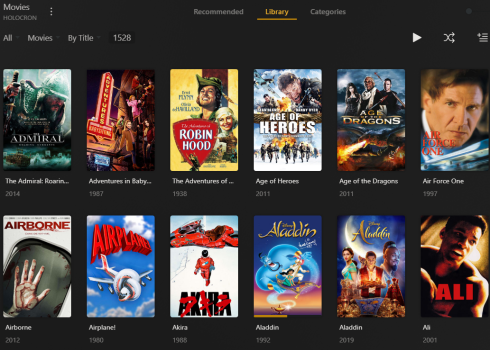I have AppleTV HD from 2017 (model A842) I wanted to make a simple-ish media server hosted on my Synology NAS. I made a shared folder on it and put the movies there, in 26 subdirectories, one for each letter of the alphabet. There is no standard for alphabetization I could find. I ignored all articles in giving titles to the movies, no matter what the language. So, The Last Detail is in the L directory. I made a new non-admin user with read only privileges for the shared parent folder. When I tried to get VLC for tvOS to access it, I ran into great snags based on the undocumented quirks of the network browser in that version of VLC. It was easy to get to the movies using a desktop Mac, an iPhone, or an iPad. In exploration, I looked at Synology DS Video as a client, and Synology Video Station as a host. It turned out to be for me a nightmare of dense documentation, and just made everything harder. I wanted read-only access for the user, and the default was read-write access. Finally, I managed to get settings that worked for VLC for tvOS, bypassing Video Station entirely, a great relief. I am listing them here in the hope of saving someone else a slog like mine.
SMB
server: (name of server) no slashel, no puncuation
port: 445
user: username (the read-only one from the NAS)
passphrase: (be sure to put one in)
Then SAVE this using the save tab in VLC, after you make sure it will connect.
People who are much more skilled at networking connections will know already what I did not, which is that the default port for SMB is 445.
Now, one can use the television's remote to get Apple TV running, then the rest of the navigation can be done with the Apple TV remote.
SMB
server: (name of server) no slashel, no puncuation
port: 445
user: username (the read-only one from the NAS)
passphrase: (be sure to put one in)
Then SAVE this using the save tab in VLC, after you make sure it will connect.
People who are much more skilled at networking connections will know already what I did not, which is that the default port for SMB is 445.
Now, one can use the television's remote to get Apple TV running, then the rest of the navigation can be done with the Apple TV remote.