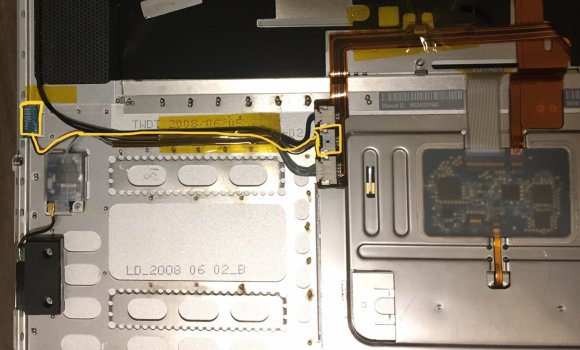Morning all! I have a problem which I hope someone else has seen before. I recently acquired a mint condition MBP15 A1260 which I knew had a problem but didn't know what. It turned out that the problem was that it would boot fine using an external display but the internal display would stay black
Thinking this was the old graphics chip problem I dug out a spare working board (at least I thought it was working) swapped them over - and have exactly the same problem. Thinking I couldn't have 2 faulty boards I swapped in a spare display but the problem remains. I was aware of the symptoms of a failed graphics chip being not booting, fans blaring, sleep light half on etc but I don't remember reading anything about a failed graphics chip still working with an external display! Has anyone seen this before? Maybe @dosdude1 ? Thanks for any info you might have!
Thinking this was the old graphics chip problem I dug out a spare working board (at least I thought it was working) swapped them over - and have exactly the same problem. Thinking I couldn't have 2 faulty boards I swapped in a spare display but the problem remains. I was aware of the symptoms of a failed graphics chip being not booting, fans blaring, sleep light half on etc but I don't remember reading anything about a failed graphics chip still working with an external display! Has anyone seen this before? Maybe @dosdude1 ? Thanks for any info you might have!