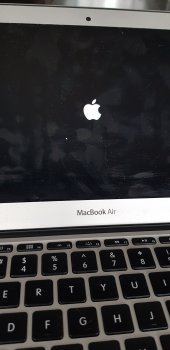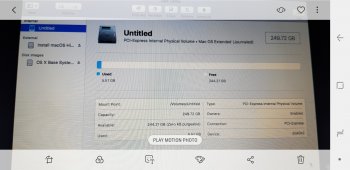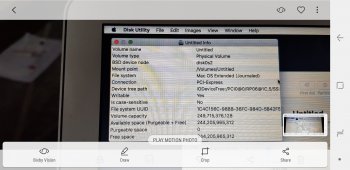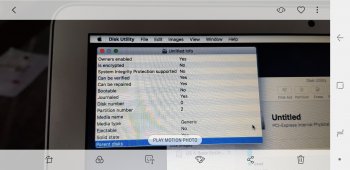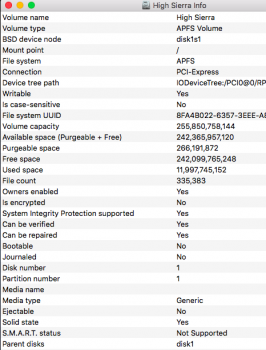Please can someone help.
My ssd died and the macbook air has mavericks in internet recovery.
Using alt, cmd r I can see my Samsung evo 960 m.2 drive. I erased, and then added mojave.
This all saves. However when I reboot, it only recognises my usb and this goes to recovery.
How can i get my ssd to be recognised as a boot drive and to get to the normal screens.
I can only see internet recovery screens and nothing more and this is with my usb.
Many thanks
Michael
My ssd died and the macbook air has mavericks in internet recovery.
Using alt, cmd r I can see my Samsung evo 960 m.2 drive. I erased, and then added mojave.
This all saves. However when I reboot, it only recognises my usb and this goes to recovery.
How can i get my ssd to be recognised as a boot drive and to get to the normal screens.
I can only see internet recovery screens and nothing more and this is with my usb.
Many thanks
Michael