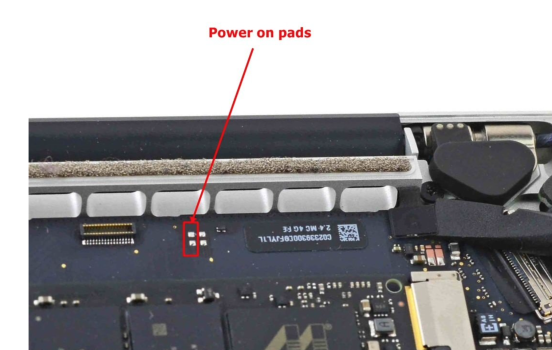Hi,
Having charging problem with my A1502 EMC2835. It was not charging, so I have replaced the battery and as the new battery had 5% on it, I was able to boot it and use it for a while. Then I have suspected charging port which I have replaced. For some reason, I cannot keep it running while it is connected to the charger.
Are there any other components I could replace or potentially responsible for charging? I doubt it is the battery. I did get a second hand charging port, and it could potentially be faulty, but just looking for other solutions.
Thanks in advance.
Tom
Having charging problem with my A1502 EMC2835. It was not charging, so I have replaced the battery and as the new battery had 5% on it, I was able to boot it and use it for a while. Then I have suspected charging port which I have replaced. For some reason, I cannot keep it running while it is connected to the charger.
Are there any other components I could replace or potentially responsible for charging? I doubt it is the battery. I did get a second hand charging port, and it could potentially be faulty, but just looking for other solutions.
Thanks in advance.
Tom