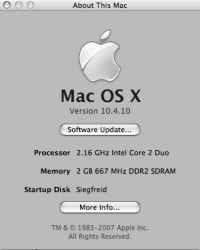Got a tip for us?
Let us know
Become a MacRumors Supporter for $50/year with no ads, ability to filter front page stories, and private forums.
"about this mac" question
- Thread starter maxmax
- Start date
- Sort by reaction score
You are using an out of date browser. It may not display this or other websites correctly.
You should upgrade or use an alternative browser.
You should upgrade or use an alternative browser.
i don't mind the look. i just think it's odd because i've never seen any screenshots with this image and i'm wondering where it came from or whatever.
i haven't been having computer problems, but i think i'm going to boot off the cd into disk utility and see if there are any disk problems.
oh and the image you have is what i'm referring to as the "new" apple logo in my first post.
i haven't been having computer problems, but i think i'm going to boot off the cd into disk utility and see if there are any disk problems.
oh and the image you have is what i'm referring to as the "new" apple logo in my first post.
Actually I think yours is a new one. The Apple logo with the metallic stripe or swipe on it is not new. They have been using that for a while now. The logo that you show seems really different and I don't remember seeing that before.
i haven't been having computer problems, but i think i'm going to boot off the cd into disk utility and see if there are any disk problems.
That is a good idea, but errors on a drive are not going to result in producing a new logo in the about this mac screen.
I think your logo is what another poster was saying was a "new" logo. I like it better. I still have the other logo and am running the same OS version. I wonder why some are getting this newer logo and others aren't?
Actually I think yours is a new one. The Apple logo with the metallic stripe or swipe on it is not new. They have been using that for a while now. The logo that you show seems really different and I don't remember seeing that before.
interesting. which one do you have? we're running the same machine.
That is a good idea, but errors on a drive are not going to result in producing a new logo in the about this mac screen.
i know, just threw that in there because i've also been noticing some other weird GUI things like VLC media player showing twice in the 'open with' contextual menu. some other programs are doing this too.
interesting. which one do you have? we're running the same machine.
I have the metallic swipe looking one. Everything else looks exactly like yours. That is weird that xUKHCx has a much darker background than ours too.
I have the metallic swipe looking one. Everything else looks exactly like yours. That is weird that xUKHCx has a much darker background than ours too.
he's probably using a theme?
What build of the OS do you have on yours?
Mine is Mac OS X 10.4.10 (build 8R2232)
System Version: Mac OS X 10.4.10 (8R2218)
System Version: Mac OS X 10.4.10 (8R2218)
I guess you haven't done the Mac OS X 10.4.10 v1.1 update? Or the audio update?
I guess you haven't done the Mac OS X 10.4.10 v1.1 update? Or the audio update?
up to date on everything. on hold with apple now because i have a few other questions, so i'll ask about the difference in build numbers.
up to date on everything. on hold with apple now because i have a few other questions, so i'll ask about the difference in build numbers.
Post back. I am curious to see what they have to say about that.
Post back. I am curious to see what they have to say about that.
all he just said was that was the newest version for me and not to worry about it. googling it reports that too and has no results for the build you have.
and i asked about the picture, he seemed a little clueless but just said 'yeah i think they updated that.'
he's probably using a theme?
Just to confirm I am using UNO which does put a darker background on that window.
That's weird, I have Build 8R2218, up to date with the Audio Update, and have the metallic logo. Never seen that before!
Might just be a new logo they introduced with the new MBPs. Maybe that is where the logo is headed.
hmm. we have the same specs, and im on the new mbp but i still have a different logo so i dont think thats the case.
Attachments
I too have the exact same computer he has and I don't have that logo. I do have a different build for the OS, which is kind of strange.
i had a feeling about the image and just tracked down the source. i was kind of curious about applying an OS X skin at one point. i tried out this one:
http://macthemes2.net/forum/viewtopic.php?id=16780275&p=1
note the first screen shot.
i'm not currently using the skin.
i like the image, but i think i'm going to install this skin again and try removing it to see if everything returns to normal.
http://macthemes2.net/forum/viewtopic.php?id=16780275&p=1
note the first screen shot.
i'm not currently using the skin.
i like the image, but i think i'm going to install this skin again and try removing it to see if everything returns to normal.
So--is this new logo tagged into the v1.1 or audio updates? I've got the old one, with 10.4.10, but was waiting a week or so to see if anything new gets nerfed in it.
[edit: Or am I hearing that it might be old skin residue?]
[edit: Or am I hearing that it might be old skin residue?]
So--is this new logo tagged into the v1.1 or audio updates? I've got the old one, with 10.4.10, but was waiting a week or so to see if anything new gets nerfed in it.
[edit: Or am I hearing that it might be old skin residue?]
looks like skin residue. i just reinstalled and uninstalled the skin but it won't restore the original image. everything else is the normal aqua gui.
i had a feeling about the image and just tracked down the source. i was kind of curious about applying an OS X skin at one point. i tried out this one:
http://macthemes2.net/forum/viewtopic.php?id=16780275&p=1
note the first screen shot.
i'm not currently using the skin.
i like the image, but i think i'm going to install this skin again and try removing it to see if everything returns to normal.
That theme is what cause the change, it contains the attached image (but as a tiff not a png, had to convert for putting as an atachment) and makes a replacement using the following command.
#About box image
cp My\ TenFive\ Installer.app/Contents/Resources/MacOSX.tif /System/Library/CoreServices/loginwindow.app/Contents/Resources/MacOSX.tif
Although the uninstaller doesn't seem to contain the original image (probably copywright etc. issues).
If you want the original check your PM, would put it up but think it might be against the rules.
Attachments
Register on MacRumors! This sidebar will go away, and you'll see fewer ads.