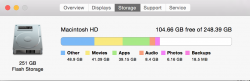When I go to apple logo and click About This Mac and then click storage it say's I have 64TB of used space in movies but my HDD is only 1TB but in Disk Utilities it says what it actually is which is 585GB used how do I fix this?
 This only started happening yesterday after I came home from work!
This only started happening yesterday after I came home from work!
Got a tip for us?
Let us know
Become a MacRumors Supporter for $50/year with no ads, ability to filter front page stories, and private forums.
About This Mac : Storage is way off?
- Thread starter TheGeneralLee86
- Start date
- Sort by reaction score
You are using an out of date browser. It may not display this or other websites correctly.
You should upgrade or use an alternative browser.
You should upgrade or use an alternative browser.
I did that and also put my HDD into privacy for spotlight and took it back out and that made it even bigger used space!Reboot and see if it fixes itself, otherwise file a bug report with apple.
I never had the problem with beta 1 but beta 2 it started having this problem 3 days after installing it.
Oh yeah forgot to say i did have a power outage while I was updating to beta 2 though!
Oh yeah forgot to say i did have a power outage while I was updating to beta 2 though!
Your right about the storage being way off. I'm running Yosemite on a partition on my macbook pro, I have less photos on Yosemite partition than my Mavericks set up, 712mb on mavericks, my Yosemite partition says I have 20.4GB of photos. 
A restart, Spotlight reindex and PRAM reset don't fix the problem. Filed in a report with Apple.Reboot and see if it fixes itself, otherwise file a bug report with apple.
Anyway, I already mentioned the issue here: https://forums.macrumors.com/posts/19521916/
I don't know what is the issue, but similar thing happens under Mavericks.
I remember one time when I uninstalled WoW with Battle.net. The program reported the game was uninstalled but there was no increase in free space according to "About about this mac" and Finder.
I had to reboot into recovery and repair partition. It happened twice to me already.
I remember one time when I uninstalled WoW with Battle.net. The program reported the game was uninstalled but there was no increase in free space according to "About about this mac" and Finder.
I had to reboot into recovery and repair partition. It happened twice to me already.
I have the same problem 
It happend to me with Mavericks, right before I wanted to make a partition I noticed that my 'other' storage suddenly was huge. But programs like OmniDiskSweeper etc couldn't find were the storage was coming from. After trying everything I found online I made a Time Machine backup and a clean install. When I put the backup back the whacked up storage was gone.
But after using Yosemite on a separate partition for about 30 minutes the other storage also went crazy. I was bummed but like 'okay I have enough space for temporary download so no biggie.' But now I can't install PB2 because I don't have enough space :')
I already reported it to Apple when I first noticed it so that was a couple weeks ago. But now I'm really bummed because I can't continue properly testing, I have to stay in PB1 untill the official release. Or do a clean install which I hate and I'll probably mess it up. This is my thread: https://forums.macrumors.com/threads/1768394/
Hopefully someone will find a solution
It happend to me with Mavericks, right before I wanted to make a partition I noticed that my 'other' storage suddenly was huge. But programs like OmniDiskSweeper etc couldn't find were the storage was coming from. After trying everything I found online I made a Time Machine backup and a clean install. When I put the backup back the whacked up storage was gone.
But after using Yosemite on a separate partition for about 30 minutes the other storage also went crazy. I was bummed but like 'okay I have enough space for temporary download so no biggie.' But now I can't install PB2 because I don't have enough space :')
I already reported it to Apple when I first noticed it so that was a couple weeks ago. But now I'm really bummed because I can't continue properly testing, I have to stay in PB1 untill the official release. Or do a clean install which I hate and I'll probably mess it up. This is my thread: https://forums.macrumors.com/threads/1768394/
Hopefully someone will find a solution

That is indeed strange if it's happening under Mavericks as well. I wonder if this feature is a Cloud based feature. Why it would be, is beyond me, but it doesn't make sense that it's now randomly doing that under both systems unless it's getting some outside data from somewhere.
Since you guys have it done pretty advanced reset maneuvers, this feels more like a shot in the dark, but could it be related to Time Machine backups? I know my Mac often fills up more than it should until I move the local Time Machine backups onto its drive...
Since you guys have it done pretty advanced reset maneuvers, this feels more like a shot in the dark, but could it be related to Time Machine backups? I know my Mac often fills up more than it should until I move the local Time Machine backups onto its drive...
Doubt it, my mac thinks it has 44TB of movies on its hard disk
I have the same problem
It happend to me with Mavericks, right before I wanted to make a partition I noticed that my 'other' storage suddenly was huge. But programs like OmniDiskSweeper etc couldn't find were the storage was coming from. After trying everything I found online I made a Time Machine backup and a clean install. When I put the backup back the whacked up storage was gone.
But after using Yosemite on a separate partition for about 30 minutes the other storage also went crazy. I was bummed but like 'okay I have enough space for temporary download so no biggie.' But now I can't install PB2 because I don't have enough space :')
I already reported it to Apple when I first noticed it so that was a couple weeks ago. But now I'm really bummed because I can't continue properly testing, I have to stay in PB1 untill the official release. Or do a clean install which I hate and I'll probably mess it up. This is my thread: https://forums.macrumors.com/threads/1768394/
Hopefully someone will find a solution
Well I was finally able to install the update
Now the storage shows 11 GB of films and 22 GB of photo's, but the 'other' is gone
Well I was finally able to install the update
Now the storage shows 11 GB of films and 22 GB of photo's, but the 'other' is goneSo it's still crazy but at least I'm in PB2 right now!
Its a bug. Report it, I did. Use Finder / Get Info (Cmd-I) for accurate usage.
Its a bug. Report it, I did. Use Finder / Get Info (Cmd-I) for accurate usage.
Already done
(btw Finder-Cmd-I also shows the wrong usage with me)
Here is what mine looks like:
Image
Open Terminal:
mdutil -s /
sudo mdutil -E /
Wait for it to finish reindexing.
mine is correct. am not using time machine...perhaps something related? (am on a new hard drive as well...)
Register on MacRumors! This sidebar will go away, and you'll see fewer ads.