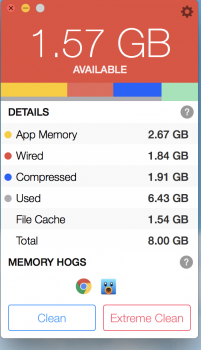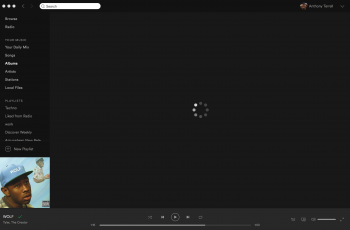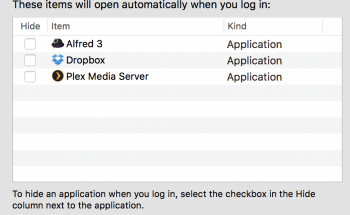Hey all,
I've got two machines right now. My personal iMac that I also use for work, and a work issued 13" MBP. My iMac was purchased in fall 2016 so it's not old really at all. I've found that the iMac is absolutely crazy slow. I'm a software engineer, but develop for the web so my tools and usage aren't too intensive.
My machines:
Late 2015 27" iMac
Processor: 3.2 GHz Quad Core i5
Memory: 8GB DDR3
HDD: 1TB Fusion
GPU: AMD Radeon R9 M390 2048 MB
OS: Sierra 10.12.3
Early 2015 13" MBP
Processor: 2.7 GHz Dual Core i5
Memory: 8GB DDR3
HDD: 256 SSD
GPU: Intel Iris Graphics 6100 1536 MB
OS: El Capitan 10.11.6
My daily usage:
- Chrome
- Vagrant boxes ( usually a single vagrant box running )
- Spotify
- Slack
- Tweetbot
- Plex server ( rarely has transcoding sessions running )
- Backblaze ( schedule to backup from midnight to 7am)
Some clear visible examples of slowness are simply launching simple apps like Spotify or mail. I launch it and wait up to 5-10 minutes before some of my GUI fully loads. My work machine I do all of the above daily usages and everything is instantaneous.
I'm wondering if I should:
A) Try an erase-and-install
B) Take this into the genius bar
I'm dreading both options since this machine is so heavily used. I consider myself fairly intelligent, I write code and have worked Apple retail for a few years as well. But right now I'm actually clueless as to why the speed is so vastly different when the hardware appears to be a decent bump.
------
More info:
Other user accounts:
I have another user account on the iMac and I logged into that one. My wife only has Origin installed for games and of course any share applications I installed. She has no documents or extra plugins/services running.
Booting up her account was incredibly slow, I actually received the beachball while opening the Finder window for the Applications directory. I attempted to launch Spotify but it didn't even show up in the dock before I gave up and switched accounts to get back to work.
Hard drive space left:
The 1TB fusion drive currently has 704.88 GB free.
Disk Utility First Aid: Passed okay
Smart Utility: Passed
Safe Mode: The results were slower than my normal account, with additional graphics issues
EtreCheck: Dozens of processes were killed due to insufficient ram, logs are attached.
Hey all,
I've got two machines right now. My personal iMac that I also use for work, and a work issued 13" MBP. My iMac was purchased in fall 2016 so it's not old really at all. I've found that the iMac is absolutely crazy slow. I'm a software engineer, but develop for the web so my tools and usage aren't too intensive.
My machines:
Late 2015 27" iMac
Processor: 3.2 GHz Quad Core i5
Memory: 8GB DDR3
HDD: 1TB Fusion
GPU: AMD Radeon R9 M390 2048 MB
OS: Sierra 10.12.3
Early 2015 13" MBP
Processor: 2.7 GHz Dual Core i5
Memory: 8GB DDR3
HDD: 256 SSD
GPU: Intel Iris Graphics 6100 1536 MB
OS: El Capitan 10.11.6
My daily usage:
- Chrome
- Vagrant boxes ( usually a single vagrant box running )
- Spotify
- Slack
- Tweetbot
- Plex server ( rarely has transcoding sessions running )
- Backblaze ( schedule to backup from midnight to 7am)
Some clear visible examples of slowness are simply launching simple apps like Spotify or mail. I launch it and wait up to 5-10 minutes before some of my GUI fully loads. My work machine I do all of the above daily usages and everything is instantaneous.
I'm wondering if I should:
A) Try an erase-and-install
B) Take this into the genius bar
I'm dreading both options since this machine is so heavily used. I consider myself fairly intelligent, I write code and have worked Apple retail for a few years as well. But right now I'm actually clueless as to why the speed is so vastly different when the hardware appears to be a decent bump.
------
More info:
Other user accounts:
I have another user account on the iMac and I logged into that one. My wife only has Origin installed for games and of course any share applications I installed. She has no documents or extra plugins/services running.
Booting up her account was incredibly slow, I actually received the beachball while opening the Finder window for the Applications directory. I attempted to launch Spotify but it didn't even show up in the dock before I gave up and switched accounts to get back to work.
Hard drive space left:
The 1TB fusion drive currently has 704.88 GB free.
Disk Utility First Aid: Passed okay
Smart Utility: Passed
Safe Mode: The results were slower than my normal account, with additional graphics issues
EtreCheck: Dozens of processes were killed due to insufficient ram, logs are attached.
------
Hey all,
I've got two machines right now. My personal iMac that I also use for work, and a work issued 13" MBP. My iMac was purchased in fall 2016 so it's not old really at all. I've found that the iMac is absolutely crazy slow. I'm a software engineer, but develop for the web so my tools and usage aren't too intensive.
My machines:
Late 2015 27" iMac
Processor: 3.2 GHz Quad Core i5
Memory: 8GB DDR3
HDD: 1TB Fusion
GPU: AMD Radeon R9 M390 2048 MB
OS: Sierra 10.12.3
Early 2015 13" MBP
Processor: 2.7 GHz Dual Core i5
Memory: 8GB DDR3
HDD: 256 SSD
GPU: Intel Iris Graphics 6100 1536 MB
OS: El Capitan 10.11.6
My daily usage:
- Chrome
- Vagrant boxes ( usually a single vagrant box running )
- Spotify
- Slack
- Tweetbot
- Plex server ( rarely has transcoding sessions running )
- Backblaze ( schedule to backup from midnight to 7am)
Some clear visible examples of slowness are simply launching simple apps like Spotify or mail. I launch it and wait up to 5-10 minutes before some of my GUI fully loads. My work machine I do all of the above daily usages and everything is instantaneous.
I'm wondering if I should:
A) Try an erase-and-install
B) Take this into the genius bar
I'm dreading both options since this machine is so heavily used. I consider myself fairly intelligent, I write code and have worked Apple retail for a few years as well. But right now I'm actually clueless as to why the speed is so vastly different when the hardware appears to be a decent bump.
------
More info:
Other user accounts:
I have another user account on the iMac and I logged into that one. My wife only has Origin installed for games and of course any share applications I installed. She has no documents or extra plugins/services running.
Booting up her account was incredibly slow, I actually received the beachball while opening the Finder window for the Applications directory. I attempted to launch Spotify but it didn't even show up in the dock before I gave up and switched accounts to get back to work.
Hard drive space left:
The 1TB fusion drive currently has 704.88 GB free.
Disk Utility First Aid: Passed okay
Smart Utility: Passed
Safe Mode: The results were slower than my normal account, with additional graphics issues
EtreCheck: Dozens of processes were killed due to insufficient ram, logs are attached.
------
Any thoughts or input? Appreciate it!
------
UPDATE:
Since my Apple store visit I've performed and erase and install without restoring from backup. This seems to have fixed the issue for now. I'm easing into my first week of routine work usage. If I see issues arise I will be making another Genius Bar appointment.
Thanks!
I've got two machines right now. My personal iMac that I also use for work, and a work issued 13" MBP. My iMac was purchased in fall 2016 so it's not old really at all. I've found that the iMac is absolutely crazy slow. I'm a software engineer, but develop for the web so my tools and usage aren't too intensive.
My machines:
Late 2015 27" iMac
Processor: 3.2 GHz Quad Core i5
Memory: 8GB DDR3
HDD: 1TB Fusion
GPU: AMD Radeon R9 M390 2048 MB
OS: Sierra 10.12.3
Early 2015 13" MBP
Processor: 2.7 GHz Dual Core i5
Memory: 8GB DDR3
HDD: 256 SSD
GPU: Intel Iris Graphics 6100 1536 MB
OS: El Capitan 10.11.6
My daily usage:
- Chrome
- Vagrant boxes ( usually a single vagrant box running )
- Spotify
- Slack
- Tweetbot
- Plex server ( rarely has transcoding sessions running )
- Backblaze ( schedule to backup from midnight to 7am)
Some clear visible examples of slowness are simply launching simple apps like Spotify or mail. I launch it and wait up to 5-10 minutes before some of my GUI fully loads. My work machine I do all of the above daily usages and everything is instantaneous.
I'm wondering if I should:
A) Try an erase-and-install
B) Take this into the genius bar
I'm dreading both options since this machine is so heavily used. I consider myself fairly intelligent, I write code and have worked Apple retail for a few years as well. But right now I'm actually clueless as to why the speed is so vastly different when the hardware appears to be a decent bump.
------
More info:
Other user accounts:
I have another user account on the iMac and I logged into that one. My wife only has Origin installed for games and of course any share applications I installed. She has no documents or extra plugins/services running.
Booting up her account was incredibly slow, I actually received the beachball while opening the Finder window for the Applications directory. I attempted to launch Spotify but it didn't even show up in the dock before I gave up and switched accounts to get back to work.
Hard drive space left:
The 1TB fusion drive currently has 704.88 GB free.
Disk Utility First Aid: Passed okay
Smart Utility: Passed
Safe Mode: The results were slower than my normal account, with additional graphics issues
EtreCheck: Dozens of processes were killed due to insufficient ram, logs are attached.
Code:
EtreCheck version: 3.1.5 (343)
Report generated 2017-03-13 14:43:57
Download EtreCheck from https://etrecheck.com
Runtime 2:24
Performance: Excellent
Click the [Support] links for help with non-Apple products.
Click the [Details] links for more information about that line.
Problem: Computer is too slow
Hardware Information: ⓘ
iMac (Retina 5K, 27-inch, Late 2015)
[Technical Specifications] - [User Guide] - [Warranty & Service]
iMac - model: iMac17,1
1 3.2 GHz Intel Core i5 (i5-6500) CPU: 4-core
8 GB RAM Upgradeable - [Instructions]
BANK 0/DIMM0
4 GB DDR3 1867 MHz ok
BANK 0/DIMM1
Empty
BANK 1/DIMM0
4 GB DDR3 1867 MHz ok
BANK 1/DIMM1
Empty
Bluetooth: Good - Handoff/Airdrop2 supported
Wireless: en1: 802.11 a/b/g/n/ac
Video Information: ⓘ
AMD Radeon R9 M390 - VRAM: 2048 MB
iMac 5120 x 2880
System Software: ⓘ
macOS Sierra 10.12.3 (16D32) - Time since boot: about 13 days
Disk Information: ⓘ
APPLE HDD ST1000DM003 disk0 : (1 TB) (Rotational)
[Show SMART report]
EFI (disk0s1) <not mounted> : 210 MB
Recovery HD (disk0s3) <not mounted> [Recovery]: 650 MB
Houston (disk2) / [Startup]: 1.02 TB (701.42 GB free)
Core Storage: disk1s2 23.55 GB Online
Core Storage: disk0s2 999.35 GB Online
APPLE SSD AP0032H disk1 : (24 GB) (Solid State - TRIM: Yes)
EFI (disk1s1) <not mounted> : 315 MB
Boot OS X (disk1s3) <not mounted> : 134 MB
Houston (disk2) / [Startup]: 1.02 TB (701.42 GB free)
Core Storage: disk1s2 23.55 GB Online
Core Storage: disk0s2 999.35 GB Online
USB Information: ⓘ
TOSHIBA External USB 3.0
JMicron USB to ATA/ATAPI Bridge
Broadcom Corp. Bluetooth USB Host Controller
Apple Inc. FaceTime HD Camera (Built-in)
Apple, Inc. Keyboard Hub
Apple Inc. Apple Keyboard
Apple Inc. iPhone
Thunderbolt Information: ⓘ
Apple Inc. thunderbolt_bus
Configuration files: ⓘ
/etc/hosts - Count: 17
Gatekeeper: ⓘ
Mac App Store and identified developers
Kernel Extensions: ⓘ
/Applications/Toast 14 Titanium/Toast Audio Assistant.app
[not loaded] com.Cycling74.driver.Soundflower (1.6.7 - SDK 10.7 - 2017-01-06) [Support]
/Applications/Toast 14 Titanium/Toast Titanium.app
[not loaded] com.roxio.TDIXController (2.0 - 2017-01-06) [Support]
/Applications/zoom.us.app
[not loaded] zoom.us.ZoomAudioDevice (1.1 - SDK 10.8 - 2017-01-24) [Support]
/Library/Application Support/VirtualBox
[loaded] org.virtualbox.kext.VBoxDrv (5.1.14 - 2017-01-27) [Support]
[loaded] org.virtualbox.kext.VBoxNetAdp (5.1.14 - 2017-01-27) [Support]
[loaded] org.virtualbox.kext.VBoxNetFlt (5.1.14 - 2017-01-27) [Support]
[loaded] org.virtualbox.kext.VBoxUSB (5.1.14 - 2017-01-27) [Support]
System Launch Agents: ⓘ
[not loaded] 7 Apple tasks
[loaded] 165 Apple tasks
[running] 77 Apple tasks
[killed] 31 Apple tasks
31 processes killed due to insufficient RAM
System Launch Daemons: ⓘ
[failed] org.apache.httpd.plist (2016-08-08)
[not loaded] 40 Apple tasks
[loaded] 151 Apple tasks
[running] 96 Apple tasks
[killed] 23 Apple tasks
23 processes killed due to insufficient RAM
Launch Daemons: ⓘ
[running] com.backblaze.bzserv.plist (2017-03-08) [Support]
[running] com.docker.vmnetd.plist (2017-03-09) [Support]
[loaded] com.ea.origin.ESHelper.plist (2016-10-17) [Support]
[not loaded] homebrew.mxcl.dnsmasq.plist (2016-12-12) [Support]
[not loaded] org.virtualbox.startup.plist (2017-01-27) [Support]
User Launch Agents: ⓘ
[running] com.backblaze.bzbmenu.plist (2017-03-08) [Support]
[loaded] com.dropbox.DropboxMacUpdate.agent.plist (2017-03-09) [Support]
[loaded] com.google.keystone.agent.plist (2017-01-13) [Support]
[running] com.spotify.webhelper.plist (2017-03-13) [Support]
[running] homebrew.mxcl.mariadb.plist (2016-11-29) [Support]
[not loaded] org.virtualbox.vboxwebsrv.plist (2017-01-27) [Support]
User Login Items: ⓘ
Alfred 3 Application
(/Applications/Alfred 3.app)
Dropbox Application
(/Applications/Dropbox.app)
Plex Media Server Application
(/Applications/Plex Media Server.app)
Internet Plug-ins: ⓘ
QuickTime Plugin: 7.7.3 (2016-12-21)
User internet Plug-ins: ⓘ
CitrixOnlineWebDeploymentPlugin: 1.0.105 (2013-04-25) [Support]
ZoomUsPlugIn: 4.0.22115.0123 - SDK 10.11 (2017-01-24) [Support]
3rd Party Preference Panes: ⓘ
Backblaze Backup (2017-03-08) [Support]
Time Machine: ⓘ
Time Machine not configured!
Top Processes by CPU: ⓘ
45% Plex DLNA Server
12% kernel_task
7% Google Chrome Helper(14)
5% WindowServer
4% Google Chrome
Top Processes by Memory: ⓘ
1.87 GB Google Chrome Helper(14)
1.30 GB kernel_task
500 MB Memory Clean 2
369 MB Slack Helper(7)
213 MB Spotify Helper(3)
Virtual Memory Information: ⓘ
2.43 GB Available RAM
1.68 GB Free RAM
5.57 GB Used RAM
761 MB Cached files
1.59 GB Swap Used
Diagnostics Information: ⓘ
Mar 10, 2017, 03:41:33 PM ~/Library/Logs/DiagnosticReports/QuickLookSatellite_2017-03-10-154133_[redacted].crash
/System/Library/Frameworks/QuickLook.framework/Versions/A/Resources/quicklookd.app/Contents/XPCServices/QuickLookSatellite.xpc/Contents/MacOS/QuickLookSatellite
Mar 10, 2017, 03:11:47 PM ~/Library/Logs/DiagnosticReports/QuickLookSatellite_2017-03-10-151147_[redacted].crashHey all,
I've got two machines right now. My personal iMac that I also use for work, and a work issued 13" MBP. My iMac was purchased in fall 2016 so it's not old really at all. I've found that the iMac is absolutely crazy slow. I'm a software engineer, but develop for the web so my tools and usage aren't too intensive.
My machines:
Late 2015 27" iMac
Processor: 3.2 GHz Quad Core i5
Memory: 8GB DDR3
HDD: 1TB Fusion
GPU: AMD Radeon R9 M390 2048 MB
OS: Sierra 10.12.3
Early 2015 13" MBP
Processor: 2.7 GHz Dual Core i5
Memory: 8GB DDR3
HDD: 256 SSD
GPU: Intel Iris Graphics 6100 1536 MB
OS: El Capitan 10.11.6
My daily usage:
- Chrome
- Vagrant boxes ( usually a single vagrant box running )
- Spotify
- Slack
- Tweetbot
- Plex server ( rarely has transcoding sessions running )
- Backblaze ( schedule to backup from midnight to 7am)
Some clear visible examples of slowness are simply launching simple apps like Spotify or mail. I launch it and wait up to 5-10 minutes before some of my GUI fully loads. My work machine I do all of the above daily usages and everything is instantaneous.
I'm wondering if I should:
A) Try an erase-and-install
B) Take this into the genius bar
I'm dreading both options since this machine is so heavily used. I consider myself fairly intelligent, I write code and have worked Apple retail for a few years as well. But right now I'm actually clueless as to why the speed is so vastly different when the hardware appears to be a decent bump.
------
More info:
Other user accounts:
I have another user account on the iMac and I logged into that one. My wife only has Origin installed for games and of course any share applications I installed. She has no documents or extra plugins/services running.
Booting up her account was incredibly slow, I actually received the beachball while opening the Finder window for the Applications directory. I attempted to launch Spotify but it didn't even show up in the dock before I gave up and switched accounts to get back to work.
Hard drive space left:
The 1TB fusion drive currently has 704.88 GB free.
Disk Utility First Aid: Passed okay
Smart Utility: Passed
Safe Mode: The results were slower than my normal account, with additional graphics issues
EtreCheck: Dozens of processes were killed due to insufficient ram, logs are attached.
Code:
EtreCheck version: 3.1.5 (343)
Report generated 2017-03-13 14:43:57
Download EtreCheck from https://etrecheck.com
Runtime 2:24
Performance: Excellent
Click the [Support] links for help with non-Apple products.
Click the [Details] links for more information about that line.
Problem: Computer is too slow
Hardware Information: ⓘ
iMac (Retina 5K, 27-inch, Late 2015)
[Technical Specifications] - [User Guide] - [Warranty & Service]
iMac - model: iMac17,1
1 3.2 GHz Intel Core i5 (i5-6500) CPU: 4-core
8 GB RAM Upgradeable - [Instructions]
BANK 0/DIMM0
4 GB DDR3 1867 MHz ok
BANK 0/DIMM1
Empty
BANK 1/DIMM0
4 GB DDR3 1867 MHz ok
BANK 1/DIMM1
Empty
Bluetooth: Good - Handoff/Airdrop2 supported
Wireless: en1: 802.11 a/b/g/n/ac
Video Information: ⓘ
AMD Radeon R9 M390 - VRAM: 2048 MB
iMac 5120 x 2880
System Software: ⓘ
macOS Sierra 10.12.3 (16D32) - Time since boot: about 13 days
Disk Information: ⓘ
APPLE HDD ST1000DM003 disk0 : (1 TB) (Rotational)
[Show SMART report]
EFI (disk0s1) <not mounted> : 210 MB
Recovery HD (disk0s3) <not mounted> [Recovery]: 650 MB
Houston (disk2) / [Startup]: 1.02 TB (701.42 GB free)
Core Storage: disk1s2 23.55 GB Online
Core Storage: disk0s2 999.35 GB Online
APPLE SSD AP0032H disk1 : (24 GB) (Solid State - TRIM: Yes)
EFI (disk1s1) <not mounted> : 315 MB
Boot OS X (disk1s3) <not mounted> : 134 MB
Houston (disk2) / [Startup]: 1.02 TB (701.42 GB free)
Core Storage: disk1s2 23.55 GB Online
Core Storage: disk0s2 999.35 GB Online
USB Information: ⓘ
TOSHIBA External USB 3.0
JMicron USB to ATA/ATAPI Bridge
Broadcom Corp. Bluetooth USB Host Controller
Apple Inc. FaceTime HD Camera (Built-in)
Apple, Inc. Keyboard Hub
Apple Inc. Apple Keyboard
Apple Inc. iPhone
Thunderbolt Information: ⓘ
Apple Inc. thunderbolt_bus
Configuration files: ⓘ
/etc/hosts - Count: 17
Gatekeeper: ⓘ
Mac App Store and identified developers
Kernel Extensions: ⓘ
/Applications/Toast 14 Titanium/Toast Audio Assistant.app
[not loaded] com.Cycling74.driver.Soundflower (1.6.7 - SDK 10.7 - 2017-01-06) [Support]
/Applications/Toast 14 Titanium/Toast Titanium.app
[not loaded] com.roxio.TDIXController (2.0 - 2017-01-06) [Support]
/Applications/zoom.us.app
[not loaded] zoom.us.ZoomAudioDevice (1.1 - SDK 10.8 - 2017-01-24) [Support]
/Library/Application Support/VirtualBox
[loaded] org.virtualbox.kext.VBoxDrv (5.1.14 - 2017-01-27) [Support]
[loaded] org.virtualbox.kext.VBoxNetAdp (5.1.14 - 2017-01-27) [Support]
[loaded] org.virtualbox.kext.VBoxNetFlt (5.1.14 - 2017-01-27) [Support]
[loaded] org.virtualbox.kext.VBoxUSB (5.1.14 - 2017-01-27) [Support]
System Launch Agents: ⓘ
[not loaded] 7 Apple tasks
[loaded] 165 Apple tasks
[running] 77 Apple tasks
[killed] 31 Apple tasks
31 processes killed due to insufficient RAM
System Launch Daemons: ⓘ
[failed] org.apache.httpd.plist (2016-08-08)
[not loaded] 40 Apple tasks
[loaded] 151 Apple tasks
[running] 96 Apple tasks
[killed] 23 Apple tasks
23 processes killed due to insufficient RAM
Launch Daemons: ⓘ
[running] com.backblaze.bzserv.plist (2017-03-08) [Support]
[running] com.docker.vmnetd.plist (2017-03-09) [Support]
[loaded] com.ea.origin.ESHelper.plist (2016-10-17) [Support]
[not loaded] homebrew.mxcl.dnsmasq.plist (2016-12-12) [Support]
[not loaded] org.virtualbox.startup.plist (2017-01-27) [Support]
User Launch Agents: ⓘ
[running] com.backblaze.bzbmenu.plist (2017-03-08) [Support]
[loaded] com.dropbox.DropboxMacUpdate.agent.plist (2017-03-09) [Support]
[loaded] com.google.keystone.agent.plist (2017-01-13) [Support]
[running] com.spotify.webhelper.plist (2017-03-13) [Support]
[running] homebrew.mxcl.mariadb.plist (2016-11-29) [Support]
[not loaded] org.virtualbox.vboxwebsrv.plist (2017-01-27) [Support]
User Login Items: ⓘ
Alfred 3 Application
(/Applications/Alfred 3.app)
Dropbox Application
(/Applications/Dropbox.app)
Plex Media Server Application
(/Applications/Plex Media Server.app)
Internet Plug-ins: ⓘ
QuickTime Plugin: 7.7.3 (2016-12-21)
User internet Plug-ins: ⓘ
CitrixOnlineWebDeploymentPlugin: 1.0.105 (2013-04-25) [Support]
ZoomUsPlugIn: 4.0.22115.0123 - SDK 10.11 (2017-01-24) [Support]
3rd Party Preference Panes: ⓘ
Backblaze Backup (2017-03-08) [Support]
Time Machine: ⓘ
Time Machine not configured!
Top Processes by CPU: ⓘ
45% Plex DLNA Server
12% kernel_task
7% Google Chrome Helper(14)
5% WindowServer
4% Google Chrome
Top Processes by Memory: ⓘ
1.87 GB Google Chrome Helper(14)
1.30 GB kernel_task
500 MB Memory Clean 2
369 MB Slack Helper(7)
213 MB Spotify Helper(3)
Virtual Memory Information: ⓘ
2.43 GB Available RAM
1.68 GB Free RAM
5.57 GB Used RAM
761 MB Cached files
1.59 GB Swap Used
Diagnostics Information: ⓘ
Mar 10, 2017, 03:41:33 PM ~/Library/Logs/DiagnosticReports/QuickLookSatellite_2017-03-10-154133_[redacted].crash
/System/Library/Frameworks/QuickLook.framework/Versions/A/Resources/quicklookd.app/Contents/XPCServices/QuickLookSatellite.xpc/Contents/MacOS/QuickLookSatellite
Mar 10, 2017, 03:11:47 PM ~/Library/Logs/DiagnosticReports/QuickLookSatellite_2017-03-10-151147_[redacted].crash------
Hey all,
I've got two machines right now. My personal iMac that I also use for work, and a work issued 13" MBP. My iMac was purchased in fall 2016 so it's not old really at all. I've found that the iMac is absolutely crazy slow. I'm a software engineer, but develop for the web so my tools and usage aren't too intensive.
My machines:
Late 2015 27" iMac
Processor: 3.2 GHz Quad Core i5
Memory: 8GB DDR3
HDD: 1TB Fusion
GPU: AMD Radeon R9 M390 2048 MB
OS: Sierra 10.12.3
Early 2015 13" MBP
Processor: 2.7 GHz Dual Core i5
Memory: 8GB DDR3
HDD: 256 SSD
GPU: Intel Iris Graphics 6100 1536 MB
OS: El Capitan 10.11.6
My daily usage:
- Chrome
- Vagrant boxes ( usually a single vagrant box running )
- Spotify
- Slack
- Tweetbot
- Plex server ( rarely has transcoding sessions running )
- Backblaze ( schedule to backup from midnight to 7am)
Some clear visible examples of slowness are simply launching simple apps like Spotify or mail. I launch it and wait up to 5-10 minutes before some of my GUI fully loads. My work machine I do all of the above daily usages and everything is instantaneous.
I'm wondering if I should:
A) Try an erase-and-install
B) Take this into the genius bar
I'm dreading both options since this machine is so heavily used. I consider myself fairly intelligent, I write code and have worked Apple retail for a few years as well. But right now I'm actually clueless as to why the speed is so vastly different when the hardware appears to be a decent bump.
------
More info:
Other user accounts:
I have another user account on the iMac and I logged into that one. My wife only has Origin installed for games and of course any share applications I installed. She has no documents or extra plugins/services running.
Booting up her account was incredibly slow, I actually received the beachball while opening the Finder window for the Applications directory. I attempted to launch Spotify but it didn't even show up in the dock before I gave up and switched accounts to get back to work.
Hard drive space left:
The 1TB fusion drive currently has 704.88 GB free.
Disk Utility First Aid: Passed okay
Smart Utility: Passed
Safe Mode: The results were slower than my normal account, with additional graphics issues
EtreCheck: Dozens of processes were killed due to insufficient ram, logs are attached.
Code:
EtreCheck version: 3.1.5 (343)
Report generated 2017-03-13 14:43:57
Download EtreCheck from https://etrecheck.com
Runtime 2:24
Performance: Excellent
Click the [Support] links for help with non-Apple products.
Click the [Details] links for more information about that line.
Problem: Computer is too slow
Hardware Information: ⓘ
iMac (Retina 5K, 27-inch, Late 2015)
[Technical Specifications] - [User Guide] - [Warranty & Service]
iMac - model: iMac17,1
1 3.2 GHz Intel Core i5 (i5-6500) CPU: 4-core
8 GB RAM Upgradeable - [Instructions]
BANK 0/DIMM0
4 GB DDR3 1867 MHz ok
BANK 0/DIMM1
Empty
BANK 1/DIMM0
4 GB DDR3 1867 MHz ok
BANK 1/DIMM1
Empty
Bluetooth: Good - Handoff/Airdrop2 supported
Wireless: en1: 802.11 a/b/g/n/ac
Video Information: ⓘ
AMD Radeon R9 M390 - VRAM: 2048 MB
iMac 5120 x 2880
System Software: ⓘ
macOS Sierra 10.12.3 (16D32) - Time since boot: about 13 days
Disk Information: ⓘ
APPLE HDD ST1000DM003 disk0 : (1 TB) (Rotational)
[Show SMART report]
EFI (disk0s1) <not mounted> : 210 MB
Recovery HD (disk0s3) <not mounted> [Recovery]: 650 MB
Houston (disk2) / [Startup]: 1.02 TB (701.42 GB free)
Core Storage: disk1s2 23.55 GB Online
Core Storage: disk0s2 999.35 GB Online
APPLE SSD AP0032H disk1 : (24 GB) (Solid State - TRIM: Yes)
EFI (disk1s1) <not mounted> : 315 MB
Boot OS X (disk1s3) <not mounted> : 134 MB
Houston (disk2) / [Startup]: 1.02 TB (701.42 GB free)
Core Storage: disk1s2 23.55 GB Online
Core Storage: disk0s2 999.35 GB Online
USB Information: ⓘ
TOSHIBA External USB 3.0
JMicron USB to ATA/ATAPI Bridge
Broadcom Corp. Bluetooth USB Host Controller
Apple Inc. FaceTime HD Camera (Built-in)
Apple, Inc. Keyboard Hub
Apple Inc. Apple Keyboard
Apple Inc. iPhone
Thunderbolt Information: ⓘ
Apple Inc. thunderbolt_bus
Configuration files: ⓘ
/etc/hosts - Count: 17
Gatekeeper: ⓘ
Mac App Store and identified developers
Kernel Extensions: ⓘ
/Applications/Toast 14 Titanium/Toast Audio Assistant.app
[not loaded] com.Cycling74.driver.Soundflower (1.6.7 - SDK 10.7 - 2017-01-06) [Support]
/Applications/Toast 14 Titanium/Toast Titanium.app
[not loaded] com.roxio.TDIXController (2.0 - 2017-01-06) [Support]
/Applications/zoom.us.app
[not loaded] zoom.us.ZoomAudioDevice (1.1 - SDK 10.8 - 2017-01-24) [Support]
/Library/Application Support/VirtualBox
[loaded] org.virtualbox.kext.VBoxDrv (5.1.14 - 2017-01-27) [Support]
[loaded] org.virtualbox.kext.VBoxNetAdp (5.1.14 - 2017-01-27) [Support]
[loaded] org.virtualbox.kext.VBoxNetFlt (5.1.14 - 2017-01-27) [Support]
[loaded] org.virtualbox.kext.VBoxUSB (5.1.14 - 2017-01-27) [Support]
System Launch Agents: ⓘ
[not loaded] 7 Apple tasks
[loaded] 165 Apple tasks
[running] 77 Apple tasks
[killed] 31 Apple tasks
31 processes killed due to insufficient RAM
System Launch Daemons: ⓘ
[failed] org.apache.httpd.plist (2016-08-08)
[not loaded] 40 Apple tasks
[loaded] 151 Apple tasks
[running] 96 Apple tasks
[killed] 23 Apple tasks
23 processes killed due to insufficient RAM
Launch Daemons: ⓘ
[running] com.backblaze.bzserv.plist (2017-03-08) [Support]
[running] com.docker.vmnetd.plist (2017-03-09) [Support]
[loaded] com.ea.origin.ESHelper.plist (2016-10-17) [Support]
[not loaded] homebrew.mxcl.dnsmasq.plist (2016-12-12) [Support]
[not loaded] org.virtualbox.startup.plist (2017-01-27) [Support]
User Launch Agents: ⓘ
[running] com.backblaze.bzbmenu.plist (2017-03-08) [Support]
[loaded] com.dropbox.DropboxMacUpdate.agent.plist (2017-03-09) [Support]
[loaded] com.google.keystone.agent.plist (2017-01-13) [Support]
[running] com.spotify.webhelper.plist (2017-03-13) [Support]
[running] homebrew.mxcl.mariadb.plist (2016-11-29) [Support]
[not loaded] org.virtualbox.vboxwebsrv.plist (2017-01-27) [Support]
User Login Items: ⓘ
Alfred 3 Application
(/Applications/Alfred 3.app)
Dropbox Application
(/Applications/Dropbox.app)
Plex Media Server Application
(/Applications/Plex Media Server.app)
Internet Plug-ins: ⓘ
QuickTime Plugin: 7.7.3 (2016-12-21)
User internet Plug-ins: ⓘ
CitrixOnlineWebDeploymentPlugin: 1.0.105 (2013-04-25) [Support]
ZoomUsPlugIn: 4.0.22115.0123 - SDK 10.11 (2017-01-24) [Support]
3rd Party Preference Panes: ⓘ
Backblaze Backup (2017-03-08) [Support]
Time Machine: ⓘ
Time Machine not configured!
Top Processes by CPU: ⓘ
45% Plex DLNA Server
12% kernel_task
7% Google Chrome Helper(14)
5% WindowServer
4% Google Chrome
Top Processes by Memory: ⓘ
1.87 GB Google Chrome Helper(14)
1.30 GB kernel_task
500 MB Memory Clean 2
369 MB Slack Helper(7)
213 MB Spotify Helper(3)
Virtual Memory Information: ⓘ
2.43 GB Available RAM
1.68 GB Free RAM
5.57 GB Used RAM
761 MB Cached files
1.59 GB Swap Used
Diagnostics Information: ⓘ
Mar 10, 2017, 03:41:33 PM ~/Library/Logs/DiagnosticReports/QuickLookSatellite_2017-03-10-154133_[redacted].crash
/System/Library/Frameworks/QuickLook.framework/Versions/A/Resources/quicklookd.app/Contents/XPCServices/QuickLookSatellite.xpc/Contents/MacOS/QuickLookSatellite
Mar 10, 2017, 03:11:47 PM ~/Library/Logs/DiagnosticReports/QuickLookSatellite_2017-03-10-151147_[redacted].crash------
Any thoughts or input? Appreciate it!
------
UPDATE:
Since my Apple store visit I've performed and erase and install without restoring from backup. This seems to have fixed the issue for now. I'm easing into my first week of routine work usage. If I see issues arise I will be making another Genius Bar appointment.
Thanks!
Attachments
Last edited: