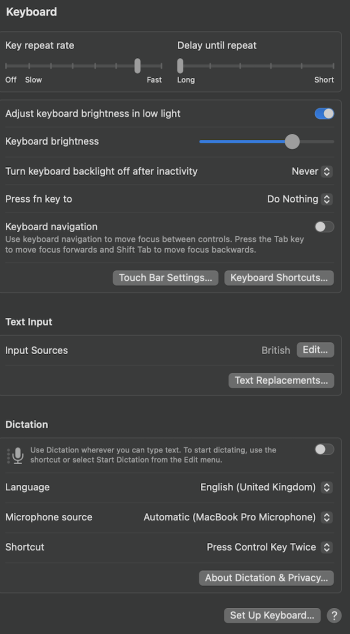I'm struggling to enter accented characters in Ventura without awkward work arounds or changing the keyboard country setting. It used to be easy and convenient with the accent menu. Has that gone now?
The Apple support pages (https://support.apple.com/en-gb/guide/mac-help/mh27474/mac) have not been updated for Ventura yet. Is Apple aware that Ventura has been released?
The Apple support pages (https://support.apple.com/en-gb/guide/mac-help/mh27474/mac) have not been updated for Ventura yet. Is Apple aware that Ventura has been released?