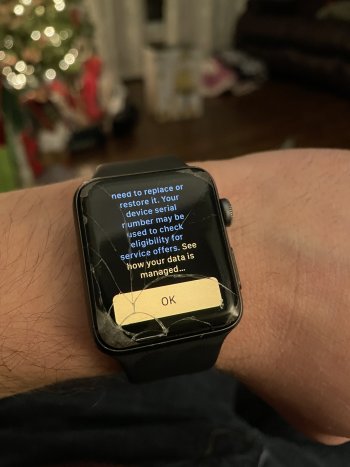OK, the number of months ago I put my watch on my back pocket and sat on it cracking much of my screen.
The good news is the top part of my screen works and I’ve been able to use it for the past several months any issues. Still tracks fitness allows me to see my text messages and I can do almost everything I really need to do with Siri. I don’t have the budget to replace it right now so I’m keeping it as is.
The problem I’m running into is that after the most recent watchOS update, apples wanted me to accept the terms and conditions.
Issue is if I could hit OK at the top of my screen it would work, but the touchscreen on my watch is broken for the bottom 2/3 and I cannot tap or do anything down there. Is there anyway to except these terms on my phone or does anyone have another workaround.
Since the iOS update, I barely get to see my watch face, and cannot make my watch obey Siri commands. I just stare at the terms and conditions page. On the plus side it’s still does my fitness tracking but I can’t start a workout
The good news is the top part of my screen works and I’ve been able to use it for the past several months any issues. Still tracks fitness allows me to see my text messages and I can do almost everything I really need to do with Siri. I don’t have the budget to replace it right now so I’m keeping it as is.
The problem I’m running into is that after the most recent watchOS update, apples wanted me to accept the terms and conditions.
Issue is if I could hit OK at the top of my screen it would work, but the touchscreen on my watch is broken for the bottom 2/3 and I cannot tap or do anything down there. Is there anyway to except these terms on my phone or does anyone have another workaround.
Since the iOS update, I barely get to see my watch face, and cannot make my watch obey Siri commands. I just stare at the terms and conditions page. On the plus side it’s still does my fitness tracking but I can’t start a workout