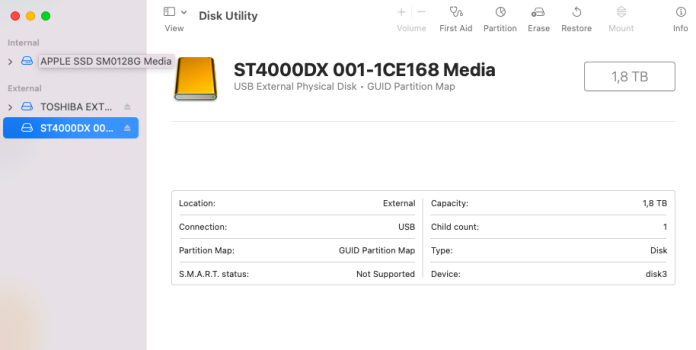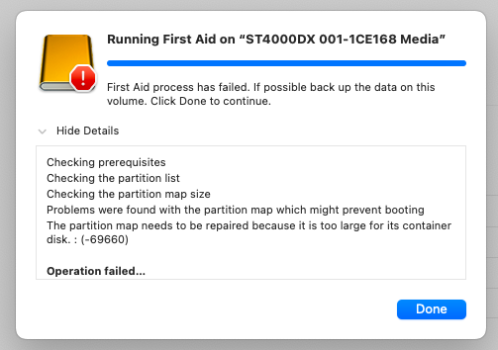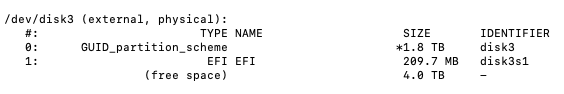Hi guys,
My iMac was running Open Core Legacy Patcher (Ventura), but the GPU broke, so I removed the HD and put it in an external case. The issue is that I can't access the HD on my MacBook Air or on a Windows notebook. Does anyone know how I can recover my data from this OCLP HD?
Thanks
My iMac was running Open Core Legacy Patcher (Ventura), but the GPU broke, so I removed the HD and put it in an external case. The issue is that I can't access the HD on my MacBook Air or on a Windows notebook. Does anyone know how I can recover my data from this OCLP HD?
Thanks