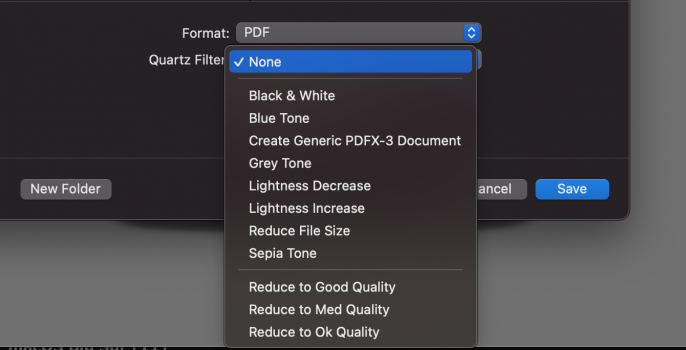Hi everyone!
I've made clean install of Big Sur on MBP. Everything works fine except one problem - I can't edit /Library folder. I wanted to set up a profile for my external monitor and found out that I can't copy any files to that folder.
Is there any chance to fix that?
P.S. I've already entered in Terminal csrutil authenticated-root disable, but it doesn't help
I've made clean install of Big Sur on MBP. Everything works fine except one problem - I can't edit /Library folder. I wanted to set up a profile for my external monitor and found out that I can't copy any files to that folder.
Is there any chance to fix that?
P.S. I've already entered in Terminal csrutil authenticated-root disable, but it doesn't help