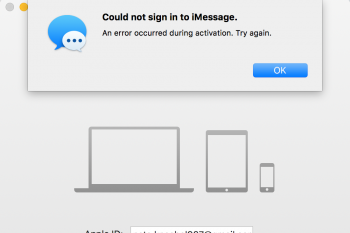Hey, everyone.
I received my new 27" 5K Retina iMac yesterday, and I have been in the process of getting it all set up. I am not a complete newbie with iMacs or MBPs; I have used them before but never owned one personally prior to now.
I am having issues with logging into Messages and FaceTime with my Apple ID and password. I get a message stating there was an error during activation and it asks me to try again (snippet attached). I have not had much success. Is there something I am missing? Do I have to have an iPhone paired with my Apple ID to use these services?
Any help is much appreciated! Thanks in advance!
I received my new 27" 5K Retina iMac yesterday, and I have been in the process of getting it all set up. I am not a complete newbie with iMacs or MBPs; I have used them before but never owned one personally prior to now.
I am having issues with logging into Messages and FaceTime with my Apple ID and password. I get a message stating there was an error during activation and it asks me to try again (snippet attached). I have not had much success. Is there something I am missing? Do I have to have an iPhone paired with my Apple ID to use these services?
Any help is much appreciated! Thanks in advance!