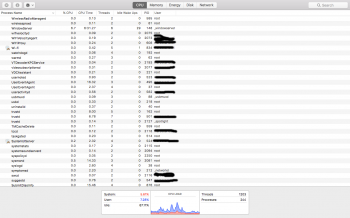If you suspect you have a virus but your malware/virus checkers don't find any, really, the only alternatives are to make sure your scanning software is up-to-date and re-run a scan, get more scanning software, or hire an expert to look at your computer. I'm don't know enough of the current offerings to to recommend such software.
You got the warning from avast that it blocked a malicious script while using google images. I would suggest researching to see if Google scans images that are listed in google images (I think they do but am not certain). The common browsers (Firefox, Safari, Chrome) have some level of protection against sites that have malware/viruses and you can research that as well. That avast flagged a malicious script in google images doesn't prove that Google doesn't scan these files - it's a bit more complicated than that.
If the only symptom you're having is computer sluggish-ness, I wouldn't look to a virus/malware as the most likely culprit unless you can definitively say that before you clicked on the image with the supposed malicious script that things were flying along and after that, everything was noticeably slower. The other thing to consider is that except for denial-of-service attacks whose point is to make something unusable by overwhelming it with requests, most malware/viruses don't need a lot of computing power to do it's dirty work.
One thing to try is to run the computer in safe mode. It's not "safe" from malware/viruses, but rather safe from 3rd-party extensions, daemons, etc. that may slow down your computer. If your computer runs better in safe mode, it's probably a 3rd-party software issue or the cost of running whatever it is that is being run in the regular mode.
https://support.apple.com/en-us/HT201262
You don't list what type of hardware you have - if you don't have adequate hardware, that could cause slowdowns as well.
As for the 21 unscanned files, my guess is that they're files that are ephemeral or makes no sense to scan. If you have a list, post them and we can take a look.