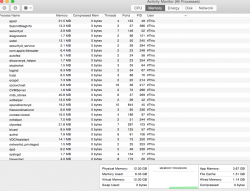Did a recent clean install, before I had my graphics card replaced (iMac 2011 recall). Since then, been having some apps use and extreme amount of ram (Messages was using 64gb one time).
Just noticed this in Activity Monitor, never seen this before. Thinking might have to do another install? Has anyone encountered this before where the user says #This?
Just noticed this in Activity Monitor, never seen this before. Thinking might have to do another install? Has anyone encountered this before where the user says #This?