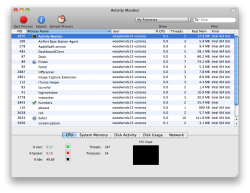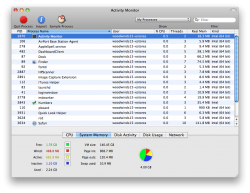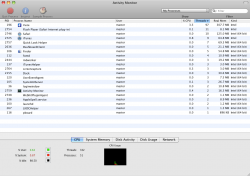How do I use Activity Monitor to determine if my CPU useage and System memory is OK? That is, how much Memory should be free and what numbers should I be looking at in the CPU tab to determine if it looks good? I notice that the % idle under the CPU tab jumps around to as low as about 38% - 50% idle even when nothing is running to speak of.
Got a tip for us?
Let us know
Become a MacRumors Supporter for $50/year with no ads, ability to filter front page stories, and private forums.
Activity Monitor
- Thread starter jazzer15
- Start date
- Sort by reaction score
You are using an out of date browser. It may not display this or other websites correctly.
You should upgrade or use an alternative browser.
You should upgrade or use an alternative browser.
CMD+Shift+4
then press space and mouse click on the Activity monitor window. To attach a file in the Rely to Thread' page, there is a small paperclip above where you can eneter text. Click here and navigate to your desktop where the screenshot should be stored.
then press space and mouse click on the Activity monitor window. To attach a file in the Rely to Thread' page, there is a small paperclip above where you can eneter text. Click here and navigate to your desktop where the screenshot should be stored.
I've been doing some looking around and found the following thread.
https://forums.macrumors.com/threads/848116/
This seems like the same behavior I am experiencing. As long as I am actually doing something, the CPU usage seems pretty accurate most of the time. It's only if I am truly idle that it bounces around and usually settles around 50%.
I've seen a few other threads citing similar issues.
https://forums.macrumors.com/threads/848116/
This seems like the same behavior I am experiencing. As long as I am actually doing something, the CPU usage seems pretty accurate most of the time. It's only if I am truly idle that it bounces around and usually settles around 50%.
I've seen a few other threads citing similar issues.
Hmm. Do you have the same computer as me?
Is this something I should have checked out? It does seem like it may be just a glitch with the Activity Monitor, but I'm not sure if it is common.
As I'm typing this and watching the Monitor it has gone up as high as 99.83% and as low as 37.25%, but seems to stay around 50% most of the time. If I open a program or while I was doing my first Time Machine backup yesterday it was up closer to 100%. When I was watching a youtube video it continuously read 93% and more.
Is this something I should have checked out? It does seem like it may be just a glitch with the Activity Monitor, but I'm not sure if it is common.
As I'm typing this and watching the Monitor it has gone up as high as 99.83% and as low as 37.25%, but seems to stay around 50% most of the time. If I open a program or while I was doing my first Time Machine backup yesterday it was up closer to 100%. When I was watching a youtube video it continuously read 93% and more.
I agree with you, but I haven't had the computer long and it's a little difficult to know if it is affecting performance because I don't have anything to compare it against except a 6 1/2 year old PC that I was replacing. Most of what I have been doing so far involves the internet and it actually seems a little slower than my old machine, but of course that has more to do with internet speed and the browser than the processor.
It's a new machine and I guess the tendency is to look for problems, but I am trying not to make too much out of little things -- it's very easy to do when reading about all of the issues that people raise on the forums. At the same time I would like to be able to check and make sure everything is working as it should.
It's a new machine and I guess the tendency is to look for problems, but I am trying not to make too much out of little things -- it's very easy to do when reading about all of the issues that people raise on the forums. At the same time I would like to be able to check and make sure everything is working as it should.
Register on MacRumors! This sidebar will go away, and you'll see fewer ads.