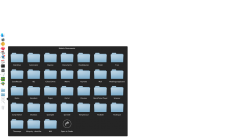Not sure if its just me but having issues adding the iCloud Drive Folder to the Dock, I normally just drag a Folder or External Drive from the Finder Window into the Dock but Yosemite will not let me do this.
Does everyone have this issue? If this is the case is there another way to force it into the Dock?
Thanks in Advance!
Does everyone have this issue? If this is the case is there another way to force it into the Dock?
Thanks in Advance!