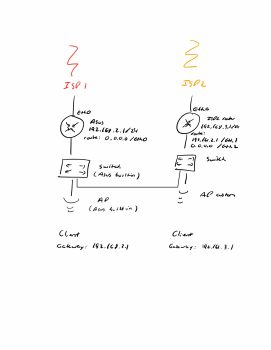In an existing home LAN oriented around a Cable modem feeding an Asus router in turn feeding it's own Wifi and ethernet hookups (a 192.168.2.1+ subnet), I would like to add a WiFi hotspot, with a totally different ISP, and allow that ISP to be a choice for each computer on the LAN while maintaining all other resources on the LAN (servers, printers and such). Reasons are too complicated to get into. But ...
... Can I just install the WiFi hotspot device (happens to be a Coolpad Surf) with its own ip address outside the DHCP range of the existing LAN (range is .100-.200 so at 192.168.2.233), turn off the DHCP allocation feature of the hotspot, then allow individual computers on the LAN (with manual ip setup) to connect to the hotspot but use 192.168.2.1 as the ethernet service router address and 192.168.2.233 as the DNS search address [EDIT: and, of course, as the Wifi service router, I should have stated that overtly]?
I mean, I know I _can_ because I am, and I'm on the hotspot and its ISP now, with apparently all access to my normal LAN still intact. But am I crossing the streams and will this eventually end the word as I know it or am I courting any kind of trouble in the future?
I did search, couldn't find this quite exactly on point enough to give me peace of mind. Thanks!
... Can I just install the WiFi hotspot device (happens to be a Coolpad Surf) with its own ip address outside the DHCP range of the existing LAN (range is .100-.200 so at 192.168.2.233), turn off the DHCP allocation feature of the hotspot, then allow individual computers on the LAN (with manual ip setup) to connect to the hotspot but use 192.168.2.1 as the ethernet service router address and 192.168.2.233 as the DNS search address [EDIT: and, of course, as the Wifi service router, I should have stated that overtly]?
I mean, I know I _can_ because I am, and I'm on the hotspot and its ISP now, with apparently all access to my normal LAN still intact. But am I crossing the streams and will this eventually end the word as I know it or am I courting any kind of trouble in the future?
I did search, couldn't find this quite exactly on point enough to give me peace of mind. Thanks!
Last edited: