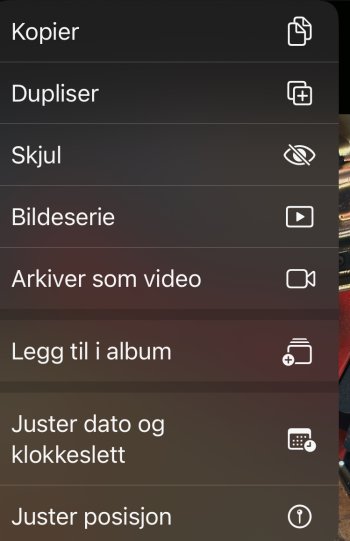Hi!
Does anyone have any idea how to add text to photos on iPhone? I’ve looked it up and it says there should be an “edit” button in the Photos app. I don’t have that button.
I have these on the bottom:
And these when I press the 3 dots:
And these when I press “adjust”:
Thanks!
Does anyone have any idea how to add text to photos on iPhone? I’ve looked it up and it says there should be an “edit” button in the Photos app. I don’t have that button.
I have these on the bottom:
And these when I press the 3 dots:
And these when I press “adjust”:
Thanks!