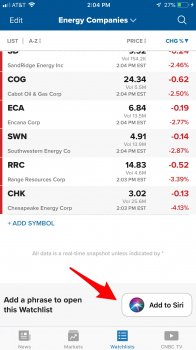“Add to Siri” keeps showing up at the bottom of one of my apps. I want that “Add to Siri” to go away. How do I get it to go away?
Got a tip for us?
Let us know
Become a MacRumors Supporter for $50/year with no ads, ability to filter front page stories, and private forums.
Add to Siri.
- Thread starter jusacruiser
- Start date
-
- Tags
- add to siri ios siri
- Sort by reaction score