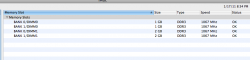Hey guys,
I'm not sure if this question has been asked before (if it has I'm sorry), but I was wondering if my iMac (2010) is compatible with the ram from my MacBook Pro (Mid 2009).
I've recently purchased 2 4gb sticks of DDR3 1066mhz to upgrade my laptop to 8gb and wanted to add the 2 2gb sticks from my MBP to my iMac, however, I notice that the RAM modules run at different frequencies (i.e. my MBP is DDR3 1066mhz whereas the ram already in the iMac is DDR3 1333mhz).
Can I add the RAM from my MBP to the iMac or will it not work?
I'm not sure if this question has been asked before (if it has I'm sorry), but I was wondering if my iMac (2010) is compatible with the ram from my MacBook Pro (Mid 2009).
I've recently purchased 2 4gb sticks of DDR3 1066mhz to upgrade my laptop to 8gb and wanted to add the 2 2gb sticks from my MBP to my iMac, however, I notice that the RAM modules run at different frequencies (i.e. my MBP is DDR3 1066mhz whereas the ram already in the iMac is DDR3 1333mhz).
Can I add the RAM from my MBP to the iMac or will it not work?