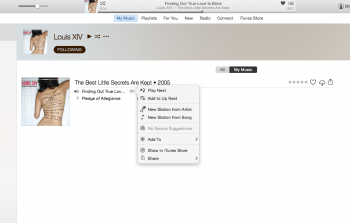ramble... I'm trying to understand the logic of Apple Music-on the one hand they're attempting to completely blur the line between your owned music and the streaming library, and on the other hand putting up strange walls between the two.
If I'm paying for streaming access to all the music, why does every artist page have an 'all' and 'My music' tab separator at the top? (My Music isn't even 'My Music', it's my owned music plus streaming songs that I've 'added'. Isn't all the streaming service 'my music' by that logic?
Same goes for the search field - why is it two separate tabs here?
The showstopper for me so far is with playlists- I can't just add a song to a playlist. I have to add it to my ('My') library first, and then go find it and add it to a playlist?* What new hell is this? I don't want it in my library in the first place, but more importantly, I need to be able to one-click add songs to playlists. This was basically the #1 most used feature for me on Spotify.
*As I look at it further, it looks like I can't from some types of content (artist pages) but can from others (album pages) Hope this is just a huge bug.
While I'm here- you can make a smart playlist for songs you 'love', but when you 'love' something that's not in 'my ('my') music' it does not add it to that playlist. Was hoping to replicate the ease of use of Spotify here once again, where everything you 'star' gets put into a playlist. For me it's the quickest way to keep track of stuff I like when I'm listing to random stations and playlists.
OK one more- what tab am I supposed to be under when I'm just listening to music and looking up artists and stuff? It seems to just jump around from 'my music', 'playlists' and 'new'. I have zero sense of place in this app.
One other more - any way to make the playlists list permanent on the left side on desktop? So I could drag to it from anywhere?
If I'm paying for streaming access to all the music, why does every artist page have an 'all' and 'My music' tab separator at the top? (My Music isn't even 'My Music', it's my owned music plus streaming songs that I've 'added'. Isn't all the streaming service 'my music' by that logic?
Same goes for the search field - why is it two separate tabs here?
The showstopper for me so far is with playlists- I can't just add a song to a playlist. I have to add it to my ('My') library first, and then go find it and add it to a playlist?* What new hell is this? I don't want it in my library in the first place, but more importantly, I need to be able to one-click add songs to playlists. This was basically the #1 most used feature for me on Spotify.
*As I look at it further, it looks like I can't from some types of content (artist pages) but can from others (album pages) Hope this is just a huge bug.
While I'm here- you can make a smart playlist for songs you 'love', but when you 'love' something that's not in 'my ('my') music' it does not add it to that playlist. Was hoping to replicate the ease of use of Spotify here once again, where everything you 'star' gets put into a playlist. For me it's the quickest way to keep track of stuff I like when I'm listing to random stations and playlists.
OK one more- what tab am I supposed to be under when I'm just listening to music and looking up artists and stuff? It seems to just jump around from 'my music', 'playlists' and 'new'. I have zero sense of place in this app.
One other more - any way to make the playlists list permanent on the left side on desktop? So I could drag to it from anywhere?