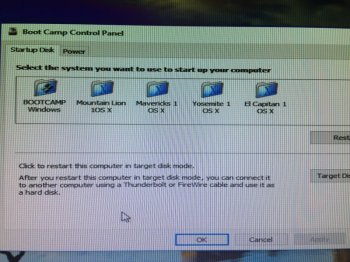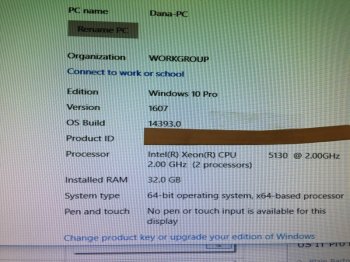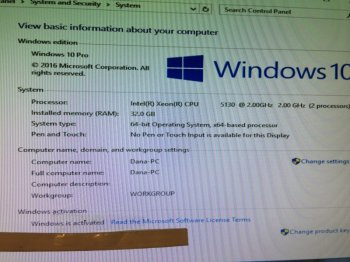i have a Mac Pro 1,1 i have mountain lion on one drive and it is the 32 bit. i have another drive that has Mavericks, YOsemite, and ElCapitan running 64Bit.
my question, is if i boot to one of the 64 bit OSXs and use bootcamp from one of them and partition the first drive, would i be able to load Windows 10 64 bit that way?
i have heard of many ways of doing this, but was wondering if that may work since the Boot EFI was already modified on the second hard drive.
i have upgraded the firmware so it now reads 2,1 for the Mac Pro instead of 1,1 now
my question, is if i boot to one of the 64 bit OSXs and use bootcamp from one of them and partition the first drive, would i be able to load Windows 10 64 bit that way?
i have heard of many ways of doing this, but was wondering if that may work since the Boot EFI was already modified on the second hard drive.
i have upgraded the firmware so it now reads 2,1 for the Mac Pro instead of 1,1 now
Last edited: