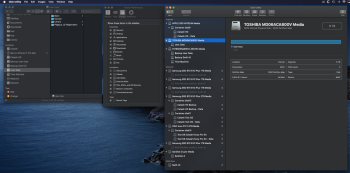Quick question: are internally fixed m.2 pci-e ssd's always classed as external in Catalina? All mine (they are all connected via Sonnet's ssd sled) are classed as external and it has an impact on the various security protocols in catalina and permissions, Trim etc. I'm just wondering before I get too worried about trying to fix it, is this normal expected behaviour or is there a little switch to flick so my shiny new mac accepts its internal ssds as internal?
Got a tip for us?
Let us know
Become a MacRumors Supporter for $50/year with no ads, ability to filter front page stories, and private forums.
MP 7,1 Additional SSDs in Sonnet sled are all classed as external - is this normal?
- Thread starter doobydoooby
- Start date
- Sort by reaction score
You are using an out of date browser. It may not display this or other websites correctly.
You should upgrade or use an alternative browser.
You should upgrade or use an alternative browser.
2019 Mac Pro firmware only recognise as internal storage the T-2 storage. Any PCIe connected storage or drives connected to the two SATA ports are external for the T-2 Security. Edit: read my next posts since the two SATA ports are a grey area.Quick question: are internally fixed m.2 pci-e ssd's always classed as external in Catalina? All mine (they are all connected via Sonnet's ssd sled) are classed as external and it has an impact on the various security protocols in catalina and permissions, Trim etc. I'm just wondering before I get too worried about trying to fix it, is this normal expected behaviour or is there a little switch to flick so my shiny new mac accepts its internal ssds as internal?
MP7,1 behaves differently from MP5,1, where only the six (four on the backplane and two on the ODD bay) soutbridge SATA ports are internal for the firmware. Read more on the first post of the thread:

PCIe SSDs - NVMe & AHCI
This is a general info thread for blade SSDs that can be used in the Mac Pro. This is a WikiPost so anyone with the proper credentials may edit it. NVMe SSDs can be used as a boot drive in the MP5,1 and MP6,1 with the latest firmware installed (beginning with version 140.0.0.0.0 for MP5,1 and...
Last edited:
It’s a minor annoyance.. but just change the icon and forget about it.
So if I wanted one to be a windows drive for bootcamp, need to treat it as external. Which is annoying.
Hmmmmm, my HDDs in my Promise Pegasus J2i are treated/shown/recognized as internal devices just as the Apple internal SSD is also. As such, they are listed under Locations in the Finder's sidebar without the Eject widget. See attachment for confirmation.2019 Mac Pro firmware only recognise as internal storage the T-2 storage. Any PCIe connected storage or drives connected to the two SATA ports are external for the firmware.
MP7,1 behaves differently from MP5,1, where only the six (four on the backplane and two on the ODD bay) soutbridge SATA ports are internal for the firmware. Read more on the first post of the thread:

PCIe SSDs - NVMe & AHCI
This is a general info thread for blade SSDs that can be used in the Mac Pro. This is a WikiPost so anyone with the proper credentials may edit it. NVMe SSDs can be used as a boot drive in the MP5,1 and MP6,1 with the latest firmware installed (beginning with version 140.0.0.0.0 for MP5,1 and...forums.macrumors.com
Attachments
Can you boot from a SATA disk connected to the native SATA ports without enabling SATA external boot?Hmmmmm, my HDDs in my Promise Pegasus J2i are treated/shown/recognized as internal devices just as the Apple internal SSD is also. As such, they are listed under Locations in the Finder's sidebar without the Eject widget. See attachment for confirmation.
Back with EFI 1037.40.124 and 10.15.1, SATA port were marked as internal by the ACPI/SMI tables, see my post below, but you can't boot from the SATA ports without changing the StartupSecurityUtility to external.
Will Apple upgrade the 256 GB boot drive?
Yes, Apple can word it better with Startup Security Utility to explain the Mac Pro 2019 difference here. With a Mac Pro 2019, only T2 storage is considered internal and everything else is external even with "Physical Interconnect Location" reporting the two SATA ports clearly as internal. I...
I'll probably have to re-word my statement, to something like, while the 2019 Mac Pro SATA ports are qualified as internal by the Mac Pro EFI ACPI/SMI tables, T-2 Security settings treats the SATA ports as external.
Hmmmmm, my HDDs in my Promise Pegasus J2i are treated/shown/recognized as internal devices just as the Apple internal SSD is also. As such, they are listed under Locations in the Finder's sidebar without the Eject widget. See attachment for confirmation.
Did you install any drivers, firmware, or software from Promise?
Or is this 100% native macOS without any additional installs/tricks?
1) I have not attempted to boot from the J2i HDDs.... but could do so as a test I guess.Can you boot from a SATA disk connected to the native SATA ports without enabling SATA external boot?
Back with EFI 1037.40.124 and 10.15.1, SATA port were marked as internal by the ACPI/SMI tables, see my post below, but you can't boot from the SATA ports without changing the StartupSecurityUtility to external.

Will Apple upgrade the 256 GB boot drive?
Yes, Apple can word it better with Startup Security Utility to explain the Mac Pro 2019 difference here. With a Mac Pro 2019, only T2 storage is considered internal and everything else is external even with "Physical Interconnect Location" reporting the two SATA ports clearly as internal. I...forums.macrumors.com
I'll probably have to re-word my statement, to something like, while the 2019 Mac Pro SATA ports are qualified as internal by the Mac Pro EFI ACPI/SMI tables, T-2 Security settings treats the SATA ports as external.
2) I do have SecurityUtility set to allow booting from externals and I certainly can boot from externals such as my self powered TB3 OWC Envoy Pro EX, self powered Samsung T5, and my Sonnet/Samsung blade(s) and my single KryoM.2 Samsung blade.
3) I must admit I've been surprised by macOS classifying what it considers to be Internal and External devices. The fact that all my storage devices are physically internal on my MP7,1, the classification of some being external confounds me.
[automerge]1583260621[/automerge]
1) I have not installed any software or drivers from Promise.Did you install any drivers, firmware, or software from Promise?
Or is this 100% native macOS without any additional installs/tricks?
2) I have not employed any 'tricks' or hacks.
3) I assume this is as a result of running the native macOS.
Apple definition is misleading and frequently causes misunderstandings.I must admit I've been surprised by macOS classifying what it considers to be Internal and External devices. The fact that all my storage devices are physically internal on my MP7,1, the classification of some being external confounds me.
People usually think that since it's installed inside the case, it's internal. Apple definition of internal is very strict. For a MP7,1 only T-2 storage and SATA* are internal, but you can only boot with default settings from T-2 storage.
*SATA are a gray area since ACPI/SMI tables tags both SATA ports as internal, but T-2 Security blocks booting from it.
3) I must admit I've been surprised by macOS classifying what it considers to be Internal and External devices. The fact that all my storage devices are physically internal on my MP7,1, the classification of some being external confounds me.
This is really nothing new. The same classification was observed on the cMP 5,1 on SSDs mounted in the PCI slots. However, the drives (weather HDD or SSD) installed in the SATA drive sleds on the 5,1 were classified as internal. In fact, there is a hack for the 5,1 that will reclassify the PCI mounted SSDs as internal. I never applied it, as it's cosmetic only. I have two SSD cards, (a Syba I/O Crest and a Highpoint 7103) they have six SSDs and are located in slots 4 and 5 of my NcMP 7,1. And of course, they are all classified as external by the MacOS. I am running one of the SSDs as my boot drive.
However, I was suprised to learn that the HDDs in the Pegasus are classified as Internal
Lou
Last edited:
Pegasus 2Ji is just a cage and cable kit, it will use the firmware definitions for a native SATA port and ACPI/SMI defines the "Physical Interconnect Location" as internal, so macOS sees it as internal.However, I was suprised to learn that the HDDs in the Pegasus are classified as InternalView attachment 897201
Lou
The problem is that T-2 Security is above macOS and for it, only T-2 storage is internal. Apple don't help with the bad wording of Startup Security Utility too.
Register on MacRumors! This sidebar will go away, and you'll see fewer ads.