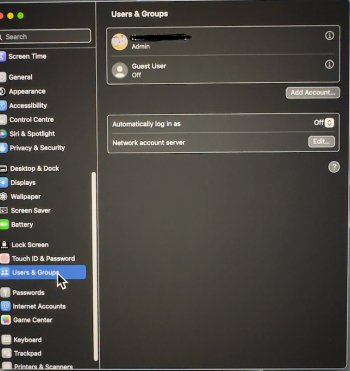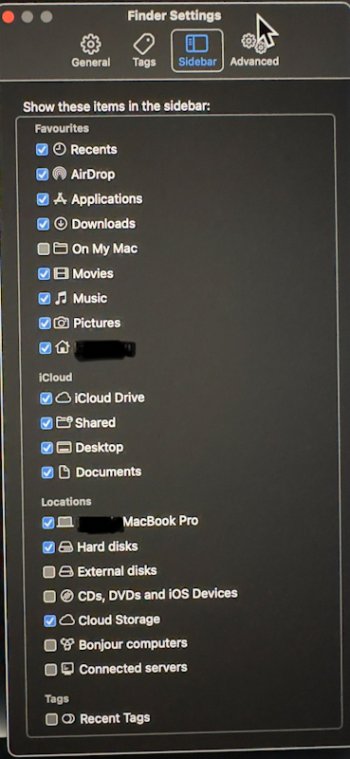Hello, a Mac newbie here. Please forgive the newbie-ness of the question, it's probably completely inane, but it’s bugging me enough to ask and probably make a laughing fool of myself. I’ll take the risk ;-)
So far, I'm really enjoying my Macbook, but am confused by the subject of admin and user. I can't remember what and why I did whatever I did when I set the machine up from new.
My conundrum is this: I am the only one using this MB, and am listed as the Admin. I see that in the sidebar in finder, I have a home icon under a different name, with a few folders in it. But in Users and Groups, my home name doesn't show up.
Why would I need this home folder? And why do I have it? Why isn't it listed under Users and Groups? I can't for the life of me remember what I did when I set up Ventura. Can I just delete it?
Many thanks for any pointers or explanations anyone is able to offer.
So far, I'm really enjoying my Macbook, but am confused by the subject of admin and user. I can't remember what and why I did whatever I did when I set the machine up from new.
My conundrum is this: I am the only one using this MB, and am listed as the Admin. I see that in the sidebar in finder, I have a home icon under a different name, with a few folders in it. But in Users and Groups, my home name doesn't show up.
Why would I need this home folder? And why do I have it? Why isn't it listed under Users and Groups? I can't for the life of me remember what I did when I set up Ventura. Can I just delete it?
Many thanks for any pointers or explanations anyone is able to offer.