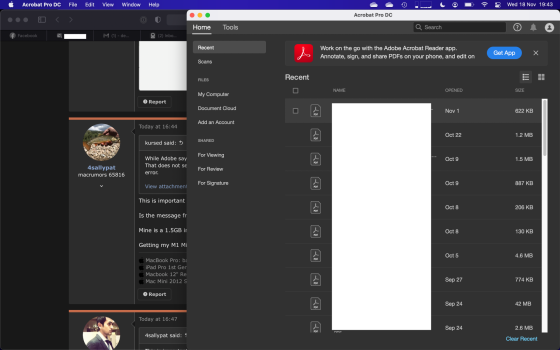While Adobe says on its help page that Acrobat Pro DC and other apps run fine on computers using Apple Silicon - using Rosetta 2. That does not seem to be the case, in real. For some reason, it won't even install on my MBP and instead gives out the attached error.

Become a MacRumors Supporter for $50/year with no ads, ability to filter front page stories, and private forums.
Adobe Acrobat DC Pro not supported on Apple Silicon
- Thread starter kursed
- Start date
- Sort by reaction score
You are using an out of date browser. It may not display this or other websites correctly.
You should upgrade or use an alternative browser.
You should upgrade or use an alternative browser.
This is important as I use Acrobat DC.While Adobe says on its help page that Acrobat Pro DC and other apps run fine on computers using Apple Silicon - using Rosetta 2. That does not seem to be the case, in real. For some reason, it won't even install on my MBP and instead gives out the attached error.
View attachment 1672917
Is the message from a download the installer file from Adobe, or is it the subscription model or the ZIP file ?
Mine is a 1.5GB installer called: MacOS_AcrobatDC_V20_en_US_MAC.zip
Getting my M1 Mini tomorrow so I'd like to know...
I am downloading the file using Creative Cloud app, that you download on your system and then use it to download respective Adobe Apps. It does show me that there's a beta app available for Photoshop, but 1. Does not show Adobe Acrobat any more. And if you look for Acrobat on Adobe's website and find a download link, it'd stop the installer mid-way to show you the above error.This is important as I use Acrobat DC.
Is the message from a download the installer file from Adobe, or is it the subscription model or the ZIP file ?
Mine is a 1.5GB installer called: MacOS_AcrobatDC_V20_en_US_MAC.zip
Getting my M1 Mini tomorrow so I'd like to know...
I have tried getting hold of Adobe support but they connect me with someone who has no idea about this situation.
Good news - I have the installer and license keys (Volume purchase) so it should be fine...So, I just tried the offline installer. And it installed just fine. You'd just need to avoid downloading the app via Creative Cloud App.
Thanks for checking!
If any software requires an intermediate software--Rosetta 2--to run, I'll wait for its native version that is built for AS. I currently need to borrow a book from Internet Archive, but I cannot at this moment on my M1 base Air. The borrowing requires the DRM-equipped Adobe Digital Editions to manage. Since Adobe hasn't updated their apps to natively run on AS, I am left in a no man's land.
Hello,Works for me
How were you able to download a version that works?
It's not working here... :-(
How do you do this / where do you find the offline installer? I also need Acrobat DC and am disappointed to see it's not in the cc installer.So, I just tried the offline installer. And it installed just fine. You'd just need to avoid downloading the app via Creative Cloud App.
I migrated from my Intel Mac.Hello,
How were you able to download a version that works?
It's not working here... :-(
Build: 19.10.20099.322322Is this v19 or v20 of Acrobat Pro DC for Mac?
Not to derail this thread off topic, but I have had a similar issue with Acrobat Pro 2020 (standalone). I can install on the M1 Mac with my serial number, installation succeeds. When I launch the program however, it asks me to sign in to activate. I sign in to the adobe license application, but I just get a widget that spins forever with no movement. Don't know if anyone else has had this issue.
I am having an issue with the standalone Acrobat Pro DC (V20) - it will not open the .ZIP package.Not to derail this thread off topic, but I have had a similar issue with Acrobat Pro 2020 (standalone). I can install on the M1 Mac with my serial number, installation succeeds. When I launch the program however, it asks me to sign in to activate. I sign in to the adobe license application, but I just get a widget that spins forever with no movement. Don't know if anyone else has had this issue.
Just to try an older version, I also have the standalone Acrobat Pro 2017 in DMG format - it will open the file, mount the installer folder onto the desktop and then install.
Same issue - when I launch the 2017 Acrobat, I sign in but I see a blank window show up with a spinning widget as well.
Don't know how to resolve both the 2017 and DC versions....
Now I am getting a kernel panic and restart issue with Adobe Acrobat 2017 for Mac that I installed.
The Acrobat Pro seems to have been installed, but when I run the program from the Applications folder, I get an activate for license message and goes into a spinning beachball w/ a blank window.

The Acrobat Pro seems to have been installed, but when I run the program from the Applications folder, I get an activate for license message and goes into a spinning beachball w/ a blank window.
Register on MacRumors! This sidebar will go away, and you'll see fewer ads.