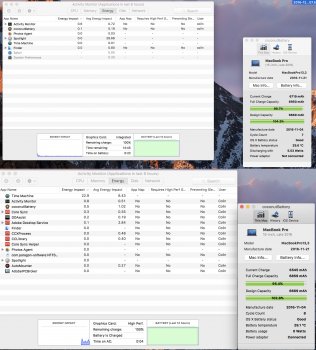I get 4hrs battery life. with my 15" MBP with touch bar. 2.6 with 460. Even with the 10.12.2 update and with me killing most CPU processes. But I noticed that on a fresh boot my Discrete GPU is being used by Adobe CC. I have the Photoshop/ Lightroom CC package. I quit the creative cloud app that runs in my menu bar but the CC processes still running.
So as a test, I installed Sierra 10.12.2 on a USB flash drive and booted from there. On the fresh installation on desktop with just activity monitor and coconut battery running I'm using 5.5w with an estimated 14hrs of battery left.
My main installation uses 20w just sat in the desktop. Clearly my main installation has something wrong with it or it's something I've installed along the way.
I'm attaching screen grabs of both systems running just from boot on desktop. Note that on my main installation Adobe CC is engaging my discrete graphics even though I've stopped creative cloud app from running. Bad form Adobe. I have to kill all the CC processes if I want to run on integrated GPU.
So as a test, I installed Sierra 10.12.2 on a USB flash drive and booted from there. On the fresh installation on desktop with just activity monitor and coconut battery running I'm using 5.5w with an estimated 14hrs of battery left.
My main installation uses 20w just sat in the desktop. Clearly my main installation has something wrong with it or it's something I've installed along the way.
I'm attaching screen grabs of both systems running just from boot on desktop. Note that on my main installation Adobe CC is engaging my discrete graphics even though I've stopped creative cloud app from running. Bad form Adobe. I have to kill all the CC processes if I want to run on integrated GPU.