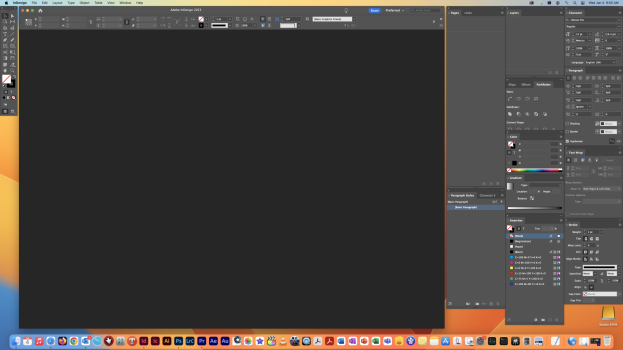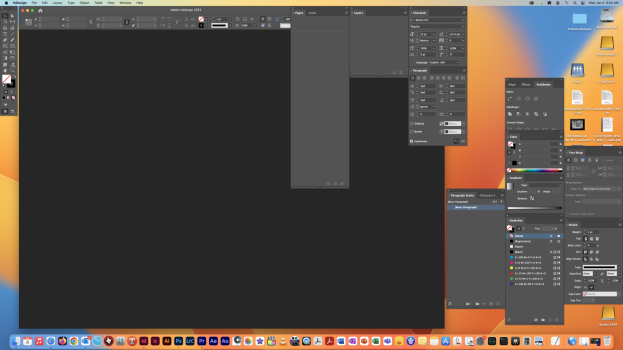Hello,
I’ve noticed that control panels change positions when switching back and forth between apps on the Mac Studio running OS Ventura 13.1.
For instance, when working in InDesign, I have the panels set up where I want them, and as long as I’m in InDesign, they stay in place. (screenshot 1)
However, when I switch to any other app, then come back to InDesign, the panels have changed position. This happened with Ps, and Ai as well. (screenshot 2)
Doesn’t anyone know how to stop this?
Thanks!
Michael
I’ve noticed that control panels change positions when switching back and forth between apps on the Mac Studio running OS Ventura 13.1.
For instance, when working in InDesign, I have the panels set up where I want them, and as long as I’m in InDesign, they stay in place. (screenshot 1)
However, when I switch to any other app, then come back to InDesign, the panels have changed position. This happened with Ps, and Ai as well. (screenshot 2)
Doesn’t anyone know how to stop this?
Thanks!
Michael