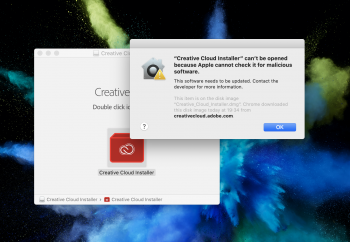I'm unable to reinstall 'Adobe Creative Cloud', and keep getting the message saying Apple can't install it because "Apple cannot check for malicious softwear". I have contacted both Apple and Adobe, who say it's to with with having the macOS Catalina (10.15).
Got a tip for us?
Let us know
Become a MacRumors Supporter for $50/year with no ads, ability to filter front page stories, and private forums.
Adobe Creative Cloud
- Thread starter BenSCR
- Start date
- Sort by reaction score
You are using an out of date browser. It may not display this or other websites correctly.
You should upgrade or use an alternative browser.
You should upgrade or use an alternative browser.
Check under System Preferences > Security & Privacy and see if it's listed there for you to allow the continued install. It's running fine on my iMac running the latest Dev Beta.
Unfortunately this hasn't solved the issue. This issue is, initially my Adobe Creative Cloud apps wouldn't update. Then Adobe advised me to use some sort of Adobe Cleaner, which removed Photoshop, Illustrator and the Creative Cloud app from my computer. I'm trying to reinstall, and the message from the screenshot I attached keeps coming up.
Try to disable Gatekeeper withI'm trying to reinstall, and the message from the screenshot I attached keeps coming up.
Code:
sudo spctl --master-disable
Code:
sudo spctl --master-enableKeep in mind Adobe is always (always!!!) late to the game in updating the Creative Clod app's for the latest macOS. For whatever reason, they don't release updates/fixes when Apple releases a new OS version (even though they've add access to the developer versions since WWDC)
I love Catalina but I need Dreamweaver and After Effects to work!!! Both crash when I attempt to launch. What do I need to do?
The installer is probably 32-bit...
Oh ok I didn't know that. So if that's true, then there is nothing I can do but wait until Adobe releases a 64 bit installer?
There is a beta Creative Cloud app available which, IIRC, is fully 64 bit and capable of installing any of the individual creative cloud apps like Dreamweaver or Photoshop. Contact Adobe to see if you can enrol in it.
Creative Cloud desktop app for macOS is 64bit and working fine in beta 6
http://ccmdl.adobe.com/AdobeProducts/KCCC/CCD/4_9/osx10/ACCCx4_9_0_504.dmg
https://helpx.adobe.com/download-install/kb/creative-cloud-desktop-app-download.html
Just disable Gatekeeper temporary if you don't want to see meaningless messages from Apple.
http://ccmdl.adobe.com/AdobeProducts/KCCC/CCD/4_9/osx10/ACCCx4_9_0_504.dmg
https://helpx.adobe.com/download-install/kb/creative-cloud-desktop-app-download.html
Just disable Gatekeeper temporary if you don't want to see meaningless messages from Apple.
Because you cleaned out all traces of Adobe CC you have to start from scratch (that was, by the way, bad advice - all you had to do was OK the install in Security & Privacy). And, some of the Adobe CC apps have 32-bit installers, even though the apps themselves are indeed 64-bit. Hence, you can download the apps individually from Adobe and install most of them, but not all. I don't know about the CC handler program itself... Some of these issues are solved by turning off GateKeeper.
I specifically am not starting on a clean install of Catalina, even though I really really want to. There are just too many applications that are still not 64-bit, or even working with Catalina, and some of these actually work, though you can't install them from scratch.
I specifically am not starting on a clean install of Catalina, even though I really really want to. There are just too many applications that are still not 64-bit, or even working with Catalina, and some of these actually work, though you can't install them from scratch.
I stand corrected. The installer and CreativeCloud App are now 64-bit.
Unfortunately, the apps contained within them are still 32-bit, specifically the ones dealing with licensing – but not all of them.
In looking into this issue, I was reminded just how much garbage Adobe installs on your system. It's shocking. And they spread it all over your system, not just one or two folders in your ~/Library folder.
Unfortunately, the apps contained within them are still 32-bit, specifically the ones dealing with licensing – but not all of them.
In looking into this issue, I was reminded just how much garbage Adobe installs on your system. It's shocking. And they spread it all over your system, not just one or two folders in your ~/Library folder.
On the contrary, you should make a clean install, as the new Creative Cloud app has all that it needs in 64-bit. Here is proof in System Information and Terminal

Commands use to find 32-bit software:
and

Commands use to find 32-bit software:
Code:
mdfind "kMDItemExecutableArchitectures == '*i386*' && kMDItemExecutableArchitectures != '*x86*'"
Code:
system_profiler SPApplicationsDataType | grep -B 6 "Kind: 32-bit"I've successfully installed Photoshop, Illustrator and Lightroom. Acrobat DC doesn't install because its installer is still 32-bit.
Start the installation of Acrobat DC from the Creative Cloud app. When you receive the error, go to /private/tmp and look for Acrobat DC Installer.pkg, install the pkg. You can save Acrobat_DC_Web_WWMUI.dmg or the pkg for further use.I've successfully installed Photoshop, Illustrator and Lightroom. Acrobat DC doesn't install because its installer is still 32-bit.

I am very confused about how to get Creative Cloud working in Catalina. Can someone provide me a link that explains how to get Creative Cloud working? Or even better, just give me some step by step guidance? Thanks!
OMG!! Dreamweaver is now working. I had uninstalled Creative Cloud completely 2 weeks ago because nothing seemed to work. I needed to edit some PDF's today; so, I tried to downloaded DC Pro as a standalone. It set-up Creative Cloud with just DC Pro installed. Previously DC Pro would not run; so, I was happy that it worked with no apparent problems. So then I tried my luck and installed Dreamweaver and it's working!!!!!! Woohoo!!
You don't have to disable gatekeeper. Just hold control, click on the installer and then "Open".
Register on MacRumors! This sidebar will go away, and you'll see fewer ads.