My employer has given me an Adobe Teams accounts with access to all Adobe apps on a laptop that they provided me. When I look at my 'Activated devices' page under my account, I am given the following information:
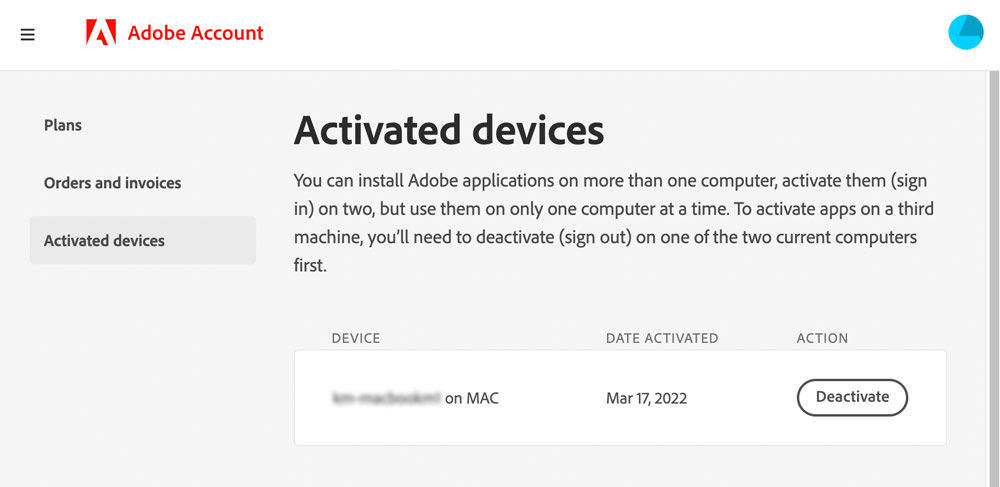
My question is this:
I'd like to install Adobe apps on my personal desktop computer. If I do, how does Adobe know if both computers are in use? I switch between my work laptop and my personal computer often, but if I do, would I get locked out or something? I obviously can't work on two projects at the same time but I have apps running with open documents left running on both computers. Would there be some kind of block or something happen to the account?
Thanks!
My question is this:
I'd like to install Adobe apps on my personal desktop computer. If I do, how does Adobe know if both computers are in use? I switch between my work laptop and my personal computer often, but if I do, would I get locked out or something? I obviously can't work on two projects at the same time but I have apps running with open documents left running on both computers. Would there be some kind of block or something happen to the account?
Thanks!

