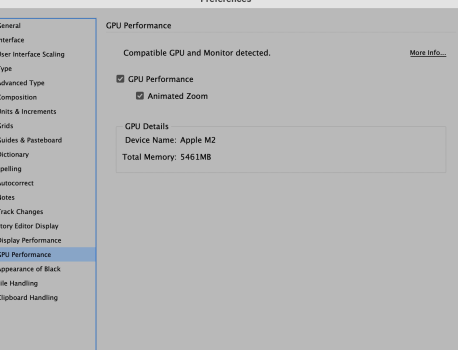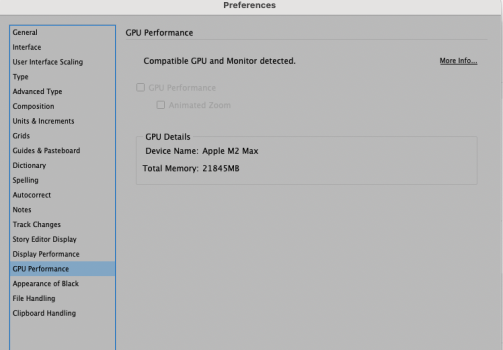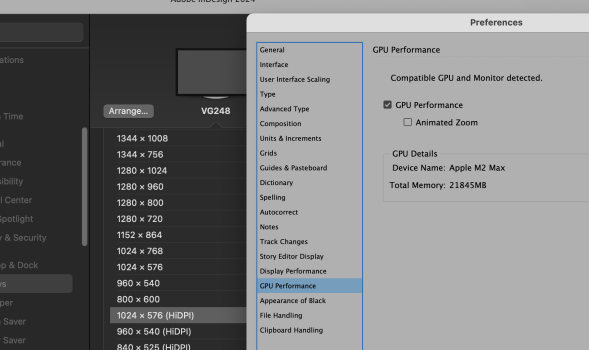Hi, I have a Mac Studio 2023 M2 and a MacBook Pro M2 and a Mac Pro 2013. The problem is more of an annoyance but it does affect screen display of type boxes as well adjusting and moving picture boxes on pages and does become problematic when ID files are on the larger size. My Studio will not give an option to use the GPU performance in ID Preferences, it remains grey. What I have tried is changing cables, changing monitors, Changing monitor resolution to an HiDPI resolution and then back again, ( saw posts in google searches referring it to be a monitor issue, So I exhausted every one I found ). Following a few of them carefully, I was unable to get it to work. I first had my main monitor hooked up BWO the monitor Display port using an usb-c adapter designed only for video plugged into the back of the Studio, trying all the available frame rate the display pot offered, which went as high as 144hz. Tried the suggestions online again, regarding the resolutions. Then I switched from Display port for the HDMI port on the monitor, plugging it directly into the HDMI of the Studio, No luck there either, Tried the resolution thing again, still no good.
So I mentioned the MacBook Pro and my older 2013 Mac Pro, both of which show the GPU performance as an option, non greyed out. First I thought, well the MacBook has a dedicated monitor, and it works, so maybe it gives credence to the swapping monitors or resolution fix. So I have my MB pro connected to a dock, the dock has a HDMI connection. And running that monitor with the MB shows the GPU preference still as an option. The MacPro, always had the option for the GPU, no matter what config I had running, 1, 2 or 3 monitors.
After all the hardware fixes I tried, then I started on the preferences files, support files in the Adobe locations on the Studio, deleting running it, then uninstalling it, and reinstalling. Again switching the monitors and the cabling I mentioned above.
The GPU performance is also on Illustrator and photoshop running fine. I'm sure it is a different animal than the ID preference but still so you you reading this I wanted you to know.
I do not know what else to do. It is not so much a stopping problem, even with the larger files, I can muddle through ok. But I feel for as much as this stuff costs, the Studio, the subscription to the Adobe suit, it should run smoothly and if not at least the manufacture, both apple and Adobe should have this worked out by now, it has been an issue for a while I understand.
Forgot to mention above, I also have Indesign from 2021-2022, ver 17 installed also because Adobe gave up on Pantone libraries and type 1 fonts. So to ease the adjustment, I kept that and it was used to test the preference also, it does not show as an option either on the studio, but does on the MacBook Pro. It also has both versions of ID, 17 and 19.5.
The screenshots are from the Studio and the MB pro
I appreciate your help, you all have helped me before and I thank you
So I mentioned the MacBook Pro and my older 2013 Mac Pro, both of which show the GPU performance as an option, non greyed out. First I thought, well the MacBook has a dedicated monitor, and it works, so maybe it gives credence to the swapping monitors or resolution fix. So I have my MB pro connected to a dock, the dock has a HDMI connection. And running that monitor with the MB shows the GPU preference still as an option. The MacPro, always had the option for the GPU, no matter what config I had running, 1, 2 or 3 monitors.
After all the hardware fixes I tried, then I started on the preferences files, support files in the Adobe locations on the Studio, deleting running it, then uninstalling it, and reinstalling. Again switching the monitors and the cabling I mentioned above.
The GPU performance is also on Illustrator and photoshop running fine. I'm sure it is a different animal than the ID preference but still so you you reading this I wanted you to know.
I do not know what else to do. It is not so much a stopping problem, even with the larger files, I can muddle through ok. But I feel for as much as this stuff costs, the Studio, the subscription to the Adobe suit, it should run smoothly and if not at least the manufacture, both apple and Adobe should have this worked out by now, it has been an issue for a while I understand.
Forgot to mention above, I also have Indesign from 2021-2022, ver 17 installed also because Adobe gave up on Pantone libraries and type 1 fonts. So to ease the adjustment, I kept that and it was used to test the preference also, it does not show as an option either on the studio, but does on the MacBook Pro. It also has both versions of ID, 17 and 19.5.
The screenshots are from the Studio and the MB pro
I appreciate your help, you all have helped me before and I thank you