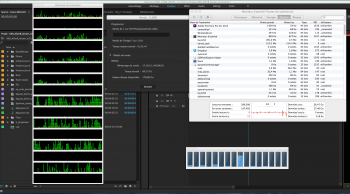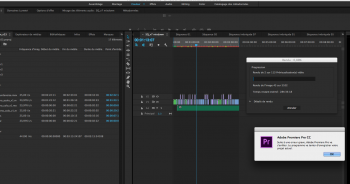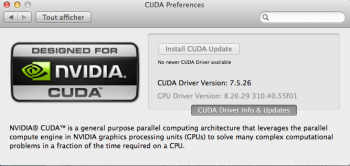I try to understand what's happening.
I have a pretty heavy project with 4K .mxf files, RedGiant Denoiser II and Lumetri effect. First, I try to render and export on my MacPro 5.1. After about a hour, i've got a fatal error message and Premiere crash. I try to do the same thing with my activity monitor on, it look that my CPU doing nothing and after some time, the application crash.
I take the same project and run it on a early 2009 MacPro 4.1 (stock). After 24h hours, I was able to get a export.
Here's the spec of the Mac5.1 :
- 10.9.5
- 2x 2,4 GHz QuadCore Intel Xeon
- 22gig
- GeForce GTX 680 2gig (with Nvidia and Cuda driver up to date)
Someone can help me ?
Thanks a lot
I have a pretty heavy project with 4K .mxf files, RedGiant Denoiser II and Lumetri effect. First, I try to render and export on my MacPro 5.1. After about a hour, i've got a fatal error message and Premiere crash. I try to do the same thing with my activity monitor on, it look that my CPU doing nothing and after some time, the application crash.
I take the same project and run it on a early 2009 MacPro 4.1 (stock). After 24h hours, I was able to get a export.
Here's the spec of the Mac5.1 :
- 10.9.5
- 2x 2,4 GHz QuadCore Intel Xeon
- 22gig
- GeForce GTX 680 2gig (with Nvidia and Cuda driver up to date)
Someone can help me ?
Thanks a lot