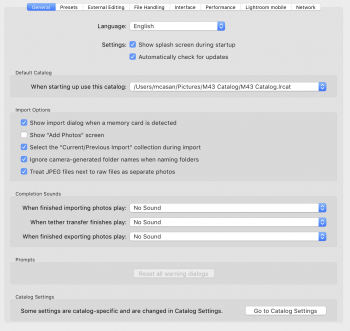For those who do CC or just LR, there are new CC, LR, and PS updates out today. Adobe also released new apps for IOS. See article for details.
http://www.macworld.com/article/298...-cc-apps-retouch-pics-and-capture-assets.html
http://www.macworld.com/article/298...-cc-apps-retouch-pics-and-capture-assets.html