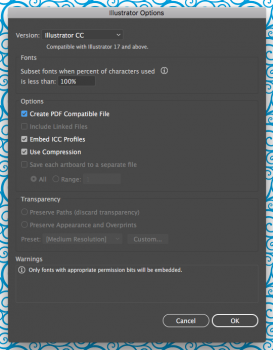So yesterday I installed TRIAL versions of Adobe Photoshop, Animate and Illustrator (CC 2018)...problem is that the DESKTOP icons are (I assume) displaying incorrectly. I was wondering if anyone knew of a fix (without me having to reinstall all the apps).

(obviously not the correct Illustrator icon)
(obviously not the correct Illustrator icon)